How To Install Xen Orchestra On Ubuntu 18.04 For Manage XEN Server2 min read
In this tutorial how to install xen orchestra on ubuntu 18.04. Xen Orchestra is an open source software for manage xen server from web browser. It have two version free and licenses.
★ How To Install KVM Server on CentOS 7 – Apache Cloud Stack KVM
★ How To Install Apache Cloud Stack v4.15 On Centos 8
##############################################
Operating System: Ubuntu 18.04 64 bit
IP address : 10.66.100.12
DISK : 50 GB
RAM : 4 GB //Minimum 4GB
vCPU : 2
##############################################
Step #01: Must server update and upgrade.
lsb_release -a && ip r apt update && apt upgrade -y
Then reboot your server.
reboot
Install nodejs
curl -sL https://deb.nodesource.com/setup_12.x -o nodesource_setup.sh bash nodesource_setup.sh apt install nodejs unzip
Download master file.
wget https://github.com/ronivay/XenOrchestraInstallerUpdater/archive/master.zip unzip master.zip cd XenOrchestraInstallerUpdater-master/ cp sample.xo-install.cfg xo-install.cfg
Step #02: Run xo-install.sh file
bash xo-install.sh
Press 1 for
Auto install
or
Press 3 for
Deploy docker container
or
./xo-install.sh
Press 1 for Auto install
Then reboot your server for properly working.
reboot
Access your server ip address and login using default user name and password.
http://10.66.100.12/ Username : [email protected] Password : admin
If you see any error so please see my YouTube channel for more video.
- How To Install Zabbix Server 6.4 On AlmaLinux 8 Server - August 9, 2024
- How To Clear RAM Memory Cache Buffer Linux Server - February 29, 2024
- How To Install Apache Cloud Stack Management Server 4.17 On Ubuntu 22.04 - February 1, 2024
We really appreciate for your support for buying me a coffee.
It takes us a while to compose and upload new content, as they have to be checked to see if Properly works. We appreciate you if you help me for one cup of coffee to keep us awake and always deliver good quality content.
No contribution is small of an amount. We are grateful for any amount you support us with. Thank you!




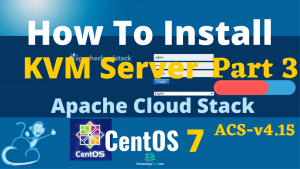
Bonjour
J’ai trouver très intéressant ce tutoriel et je voudrais le coupler avec docker Sur les VMs, il y aura un service web avec docker. Pour automatiser la création de VMs, on utilisera Cloud-init et Terraform. Et on pourra se connecter à distance avec un VPN. je ne sais si vous pouvez m’assister
Merci
Cordialement
Please let me know your problem then I try to solve.
Thank you!