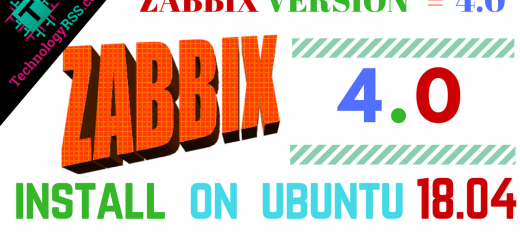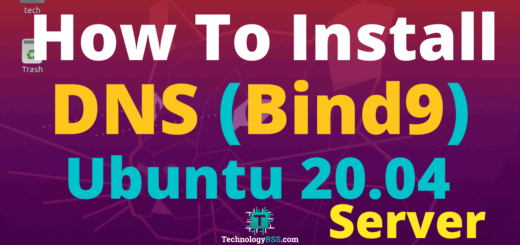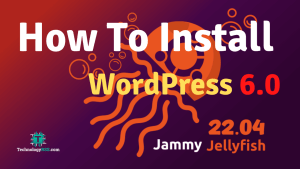How To Configure Static IP Address On Ubuntu 22.042 min read
In this tutorial how to configure static ip address on ubuntu 22.04 server. Ubuntu 22.04 is latest release April 2022.
My server info: ###################################### IP address : 10.66.10.7 Operating System: Ubuntu 22.04 RAM : 2 GB Disk : 25 GB vCPU : 2 CPU op-mode(s) : 64-bit Service : Static IP Hostname (FQDN) : ubuntu.technologyrss.local ######################################
Step #01: Server update and upgrade.
root@ubuntu:~# apt update && apt upgrade -y
Then ssh enable for remote connect.
root@ubuntu:~# nano /etc/ssh/sshd_config root@ubuntu:~# service sshd restart root@ubuntu:~# reboot
Step #02: Open netplan config file.
root@ubuntu:~# vi /etc/netplan/00-installer-config.yaml
Insert below all lines into 00-installer-config.yaml and must be replace as your interface name, ip address and gateway etc.
network:
ethernets:
enp0s3:
addresses:
- 10.66.10.7/16
dhcp4: false
routes:
- to: default
via: 10.66.10.1
nameservers:
addresses:
- 8.8.8.8
- 8.8.4.4
search:
- workgroup
version: 2
Then run below command for update netplan
root@ubuntu:~# netplan apply
or you can use debug command if any error.
root@ubuntu:~# netplan --debug apply
If any error show please see YouTube channel for more videos. Don’t forget subscribe my channel or share to your friends.
- How To Install Zabbix Server 6.4 On AlmaLinux 8 Server - August 9, 2024
- How To Clear RAM Memory Cache Buffer Linux Server - February 29, 2024
- How To Install Apache Cloud Stack Management Server 4.17 On Ubuntu 22.04 - February 1, 2024
We really appreciate for your support for buying me a coffee.
It takes us a while to compose and upload new content, as they have to be checked to see if Properly works. We appreciate you if you help me for one cup of coffee to keep us awake and always deliver good quality content.
No contribution is small of an amount. We are grateful for any amount you support us with. Thank you!