How To Install Zabbix Server On Ubuntu 18.046 min read
I want to show you how to install Zabbix on Ubuntu 18.04. Now release development Zabbix server version 4.0.0alpha8. Along with the Ubuntu update version is coming and with it the PHP and mysql.
★ Send Mail Notification From Zabbix Server Using Gmail
★ How To Add Windows Host In Zabbix Server
★ Install Zabbix Agent Into Windows
Step #01: First update and upgrade must be run on your server.
root@technologyrsslocal:~# apt update && apt-get upgrade
Step #02: Install apache web server.
root@technologyrsslocal:~# apt install apache2
Step #03: Then install mysql database command below.
root@technologyrsslocal:~# apt install mysql-server
Step #04: Install update version 7.2 needed for install Zabbix server.
root@technologyrsslocal:~# apt install php php7.2-cli php7.2-mysql php7.2-common php7.2-curl php7.2-json php7.2-cgi libapache2-mod-php7.2 php7.2
Apache web server now start command
root@technologyrsslocal:~# service apache2 start
Step #05: Download Zabbix deb file from below link.
root@technologyrsslocal:~# wget http://repo.zabbix.com/zabbix/3.5/ubuntu/pool/main/z/zabbix-release/zabbix-release_3.5-1%2Bbionic_all.deb
Enable Zabbix repo for my server command below
root@technologyrsslocal:~# dpkg -i zabbix-release_3.5-1+bionic_all.deb
Again run update command for newly released Zabbix server
root@technologyrsslocal:~# apt update
Step #06: Zabbix server fronted mysql and php installation command below.
root@technologyrsslocal:~# apt install zabbix-server-mysql zabbix-frontend-php
Step #07: Create Zabbix database and user from mysql terminal.
root@technologyrsslocal:~# mysql -u root -p
Type your mysql password
mysql > create database zabbix character set utf8 collate utf8_bin; mysql > grant all privileges on zabbix.* to zabbix@localhost identified by 'passw0rd'; mysql > flush privileges; mysql > cd database/mysql > mysql -uzabbix -ppassw0rd zabbix < schema.sql > mysql -uzabbix -ppassw0rd zabbix < images.sql > mysql -uzabbix -ppassw0rd zabbix < data.sql \q
Step #08: Create mysql table for store all data goto below directory.
root@technologyrsslocal:~# cd /usr/share/doc/zabbix-server-mysql/
All data import into mysql database command below
root@technologyrsslocal:/usr/share/doc/zabbix-server-mysql/# zcat create.sql.gz | mysql -uroot zabbix -p
Type mysql password and wait for few minutes
Step #09: Configure Zabbix Server conf file so open conf file via vim or vi editor.
root@technologyrsslocal:~# vi /etc/zabbix/zabbix_server.conf
Make sure insert into all below config into zabbix_server.conf file.
DBHost=localhost DBName=zabbix DBUser=zabbix DBPassword=passw0rd
Step #10: Edit php.ini file for time zone.
root@technologyrsslocal:~# vi /etc/php/7.2/apache2/php.ini
Now apache and Zabbix Server restart command
root@technologyrsslocal:~# service apache2 restart root@technologyrsslocal:~# service zabbix-server start
Step #11: Goto your using browser and type Server IP address like as below.
http://Zabbix-Server-IP/zabbix/
Now see your server details like as ubuntu 18.04, mysql and php version.
$$ Zabbix welcome page then step by step follow my image installation process click Next step
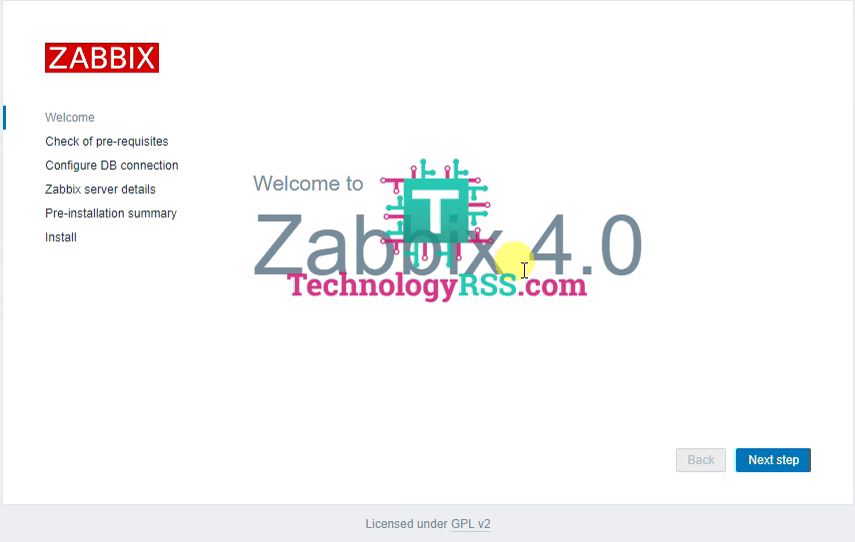
$$ Zabbix Check of pre-requisites click Next step
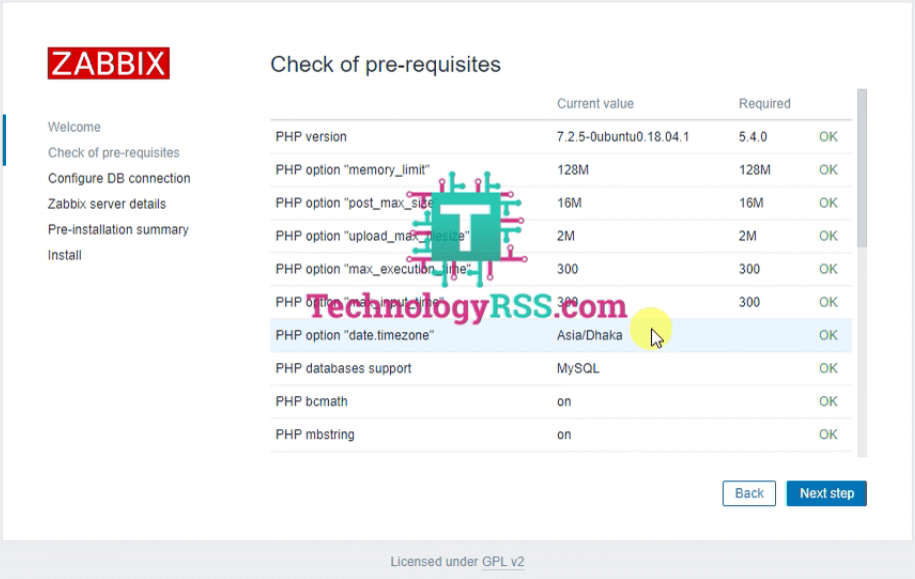
$$ Zabbix Configure DB connection check all setting like as
Database type : MySQL
Database host : localhost
Database port : 0
Database name : zabbix
User : zabbix
Password : passw0rd
All setting are ok then click Next step
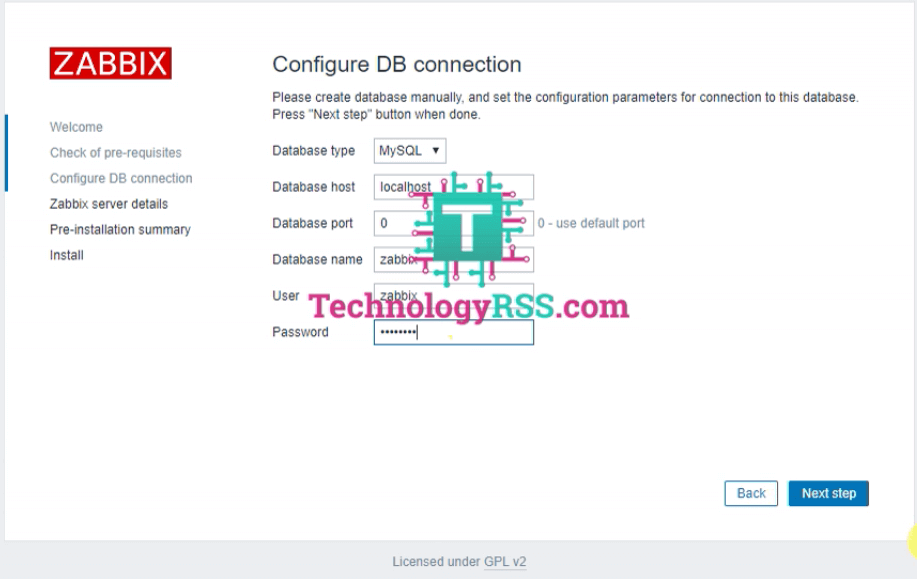
$$ Zabbix Server details if type any name on last input box. Click Next step
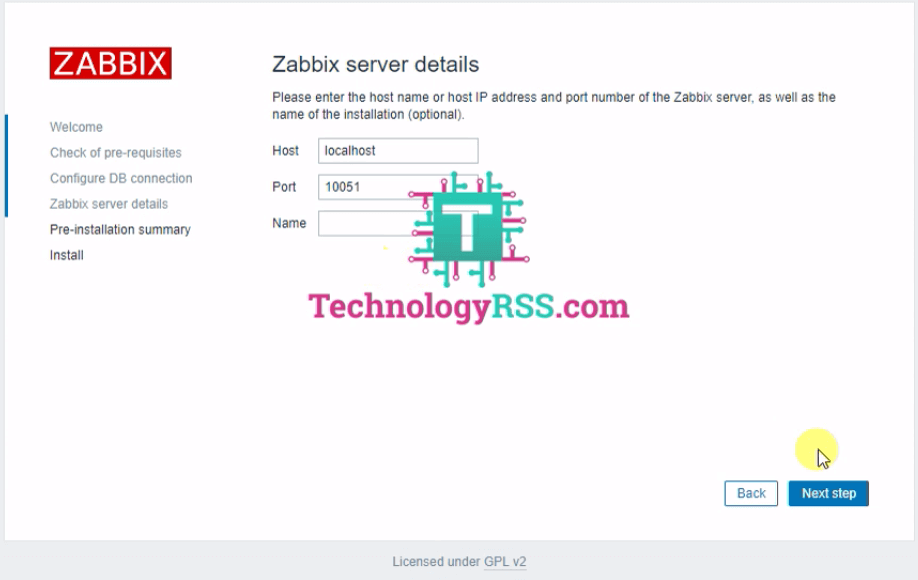
$$ Pre-installation summary all is ok then click Next step
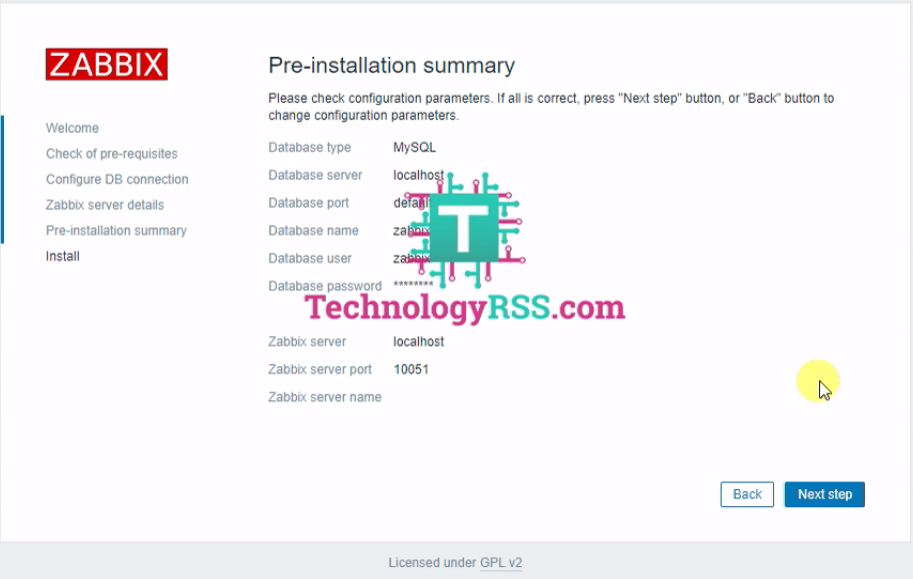
$$ Congratulation You have successfully installed Zabbix frontend. Click Finsh
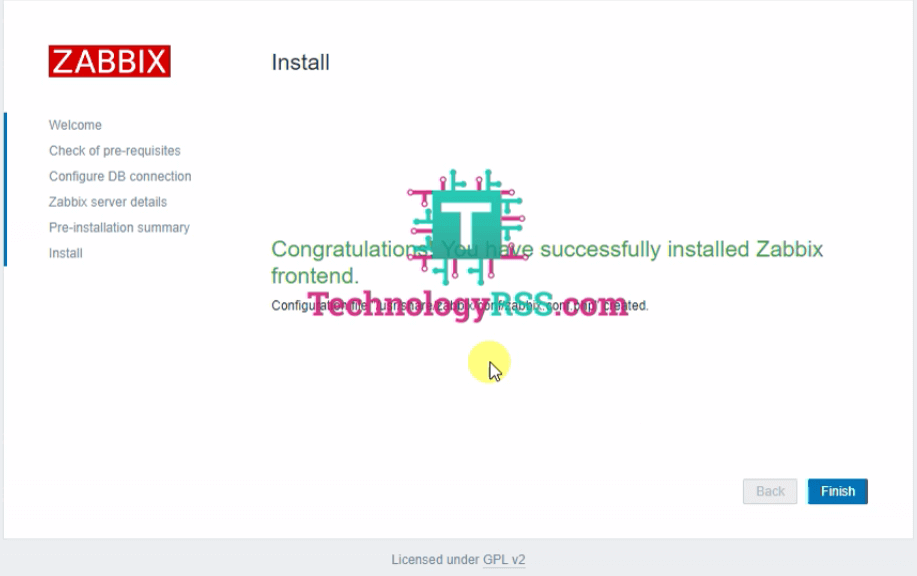
$$ Now popup login form
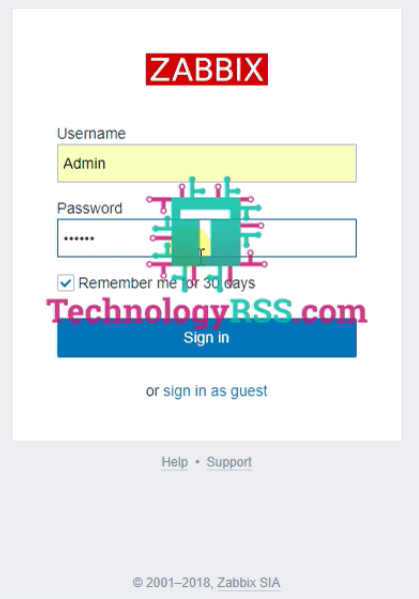
Zabbix default user name and password.
User Name : Admin
Password : zabbix
Note: ‘A’ must be capital letter otherwise not sign in.
After login and enjoy Zabbix Server Dashboard.
If face any problem then see my YouTube video and Subscribe my channel. Please subscribe my channel for more update.
- How To Install Zabbix Server 6.4 On AlmaLinux 8 Server - August 9, 2024
- How To Clear RAM Memory Cache Buffer Linux Server - February 29, 2024
- How To Install Apache Cloud Stack Management Server 4.17 On Ubuntu 22.04 - February 1, 2024
We really appreciate for your support for buying me a coffee.
It takes us a while to compose and upload new content, as they have to be checked to see if Properly works. We appreciate you if you help me for one cup of coffee to keep us awake and always deliver good quality content.
No contribution is small of an amount. We are grateful for any amount you support us with. Thank you!


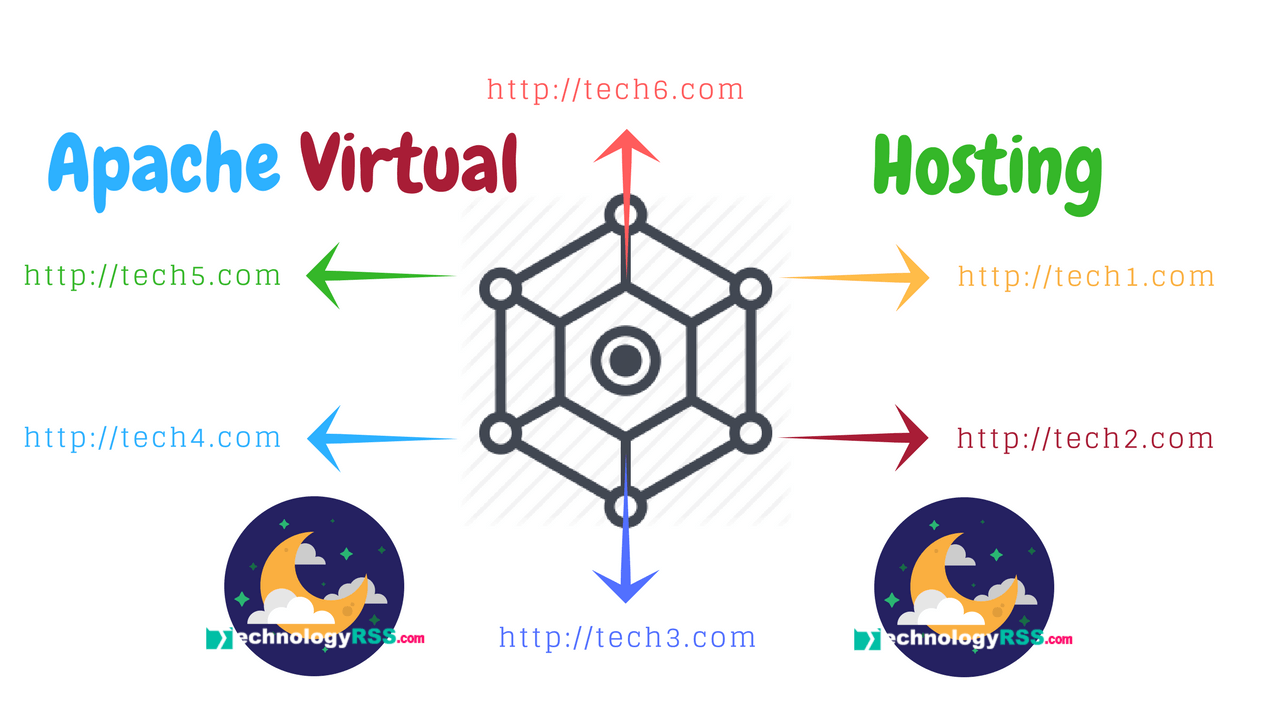


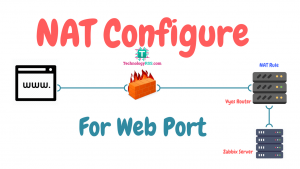
Worked! Thanks
Thank you!
Worked Thank !! Any plans to do a Zabbix Proxy. I have remote sites that I want to connect to this zabbix server?
Hello, I cannot continue in the internet browsern wizzard, (“Zabbix Configure DB connection”), after the credentials it shows me the following error that does not allow me to continue: “Details Cannot connect to the database. The frontend does not match Zabbix database.” Searching on the web I apply this steps:
https://www.zabbix.com/forum/zabbix-troubleshooting-and-problems/39178-installation-error-frontend-does-not-match-zabbix-database
But issue still appears: Do you have any idea can be?
Thanks! Please check two database config file
1. Zabbix configuration file open /etc/zabbix/zabbix_server.conf file below information
DBHost=localhost
DBName=zabbix
DBUser=zabbix
DBPassword=passw0rd
2. open vi /etc/zabbix/web/zabbix.conf.php check database info
$DB[‘TYPE’] = ‘MYSQL’;
$DB[‘SERVER’] = ‘localhost’;
$DB[‘PORT’] = ‘0’;
$DB[‘DATABASE’] = ‘zabbix’;
$DB[‘USER’] = ‘zabbix’;
$DB[‘PASSWORD’] = ‘passw0rd’;
Thanks.
thanks but i forgot the password that i kept for db configuration ,Now how can i configure it
Thanks.
You can find your database info from zabbix server conf file using two options.
Option – 1 : Open below file then find DB info
vi /etc/zabbix/zabbix_server.conf
Option – 2 : Open below file then find DB info
vi /etc/zabbix/web/zabbix.conf.php
Thanks.
hello,
I’ve followed your steps but zabbix webpage is not loading, error ” The requested URL was not found on this server” please can you advise what i’ve missed?
Thanks.
Please check host file and check any firewall.