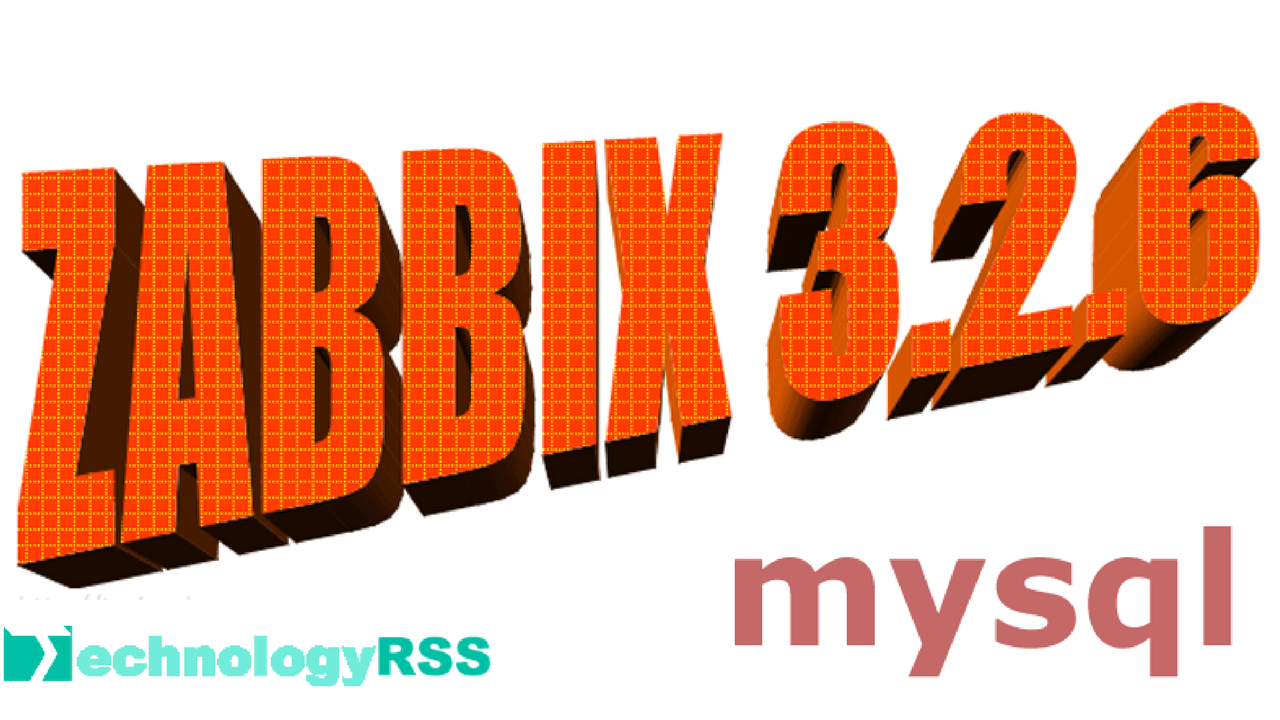How To Install GitLab Community Edition On Ubuntu 14.043 min read
GitLab Community Edition is an open source Git repository. It’s a internal repository for development team. When using internal Git then run many project into your internal Git repository. So I want to share how to install GitLab Community Edition On Ubuntu 14.04.
★ How To Install OsTicket On Ubuntu 16.04
★ How To Install Zabbix Server 3.4.4 Into Ubuntu 17.04
Step #01: Your server update and upgrade needed.
root@GitLab:~# apt update && apt upgrade -y
When complete successfully completed then reboot your server.
root@GitLab:~# reboot
Step #02: Some package install for required.
root@GitLab:~# apt-get install ca-certificates curl openssh-server postfix
Step #03: Download Git sh file.
root@GitLab:~# curl -LO https://packages.gitlab.com/install/repositories/gitlab/gitlab-ce/script.deb.sh
Then run downloaded file
root@GitLab:~# bash script.deb.sh
Step #04: Now install GitLab community edition.
root@GitLab:~# apt-get install gitlab-ce
Wait for at least 5 or 10 minutes for download package
Step #05: After installation complete then reconfigure GitLab command below.
root@GitLab:~# gitlab-ctl reconfigure
Start GitLab service command below
root@GitLab:~# gitlab-ctl start
See GitLab service status like as below
ok: run: alertmanager: (pid 14273) 3997s ok: run: gitaly: (pid 14087) 4000s ok: run: gitlab-monitor: (pid 14127) 3999s ok: run: gitlab-workhorse: (pid 14071) 4000s ok: run: logrotate: (pid 21221) 441s ok: run: nginx: (pid 13644) 4047s ok: run: node-exporter: (pid 14106) 3999s ok: run: postgres-exporter: (pid 14292) 3996s ok: run: postgresql: (pid 13333) 4088s ok: run: prometheus: (pid 14157) 3998s ok: run: redis: (pid 13249) 4094s ok: run: redis-exporter: (pid 14140) 3998s ok: run: sidekiq: (pid 13610) 4051s ok: run: unicorn: (pid 13567) 4057s
Step #06: Finally browse your server using public or local ip.
http://10.66.40.20/
At first change your root user password then login your GitLab server.
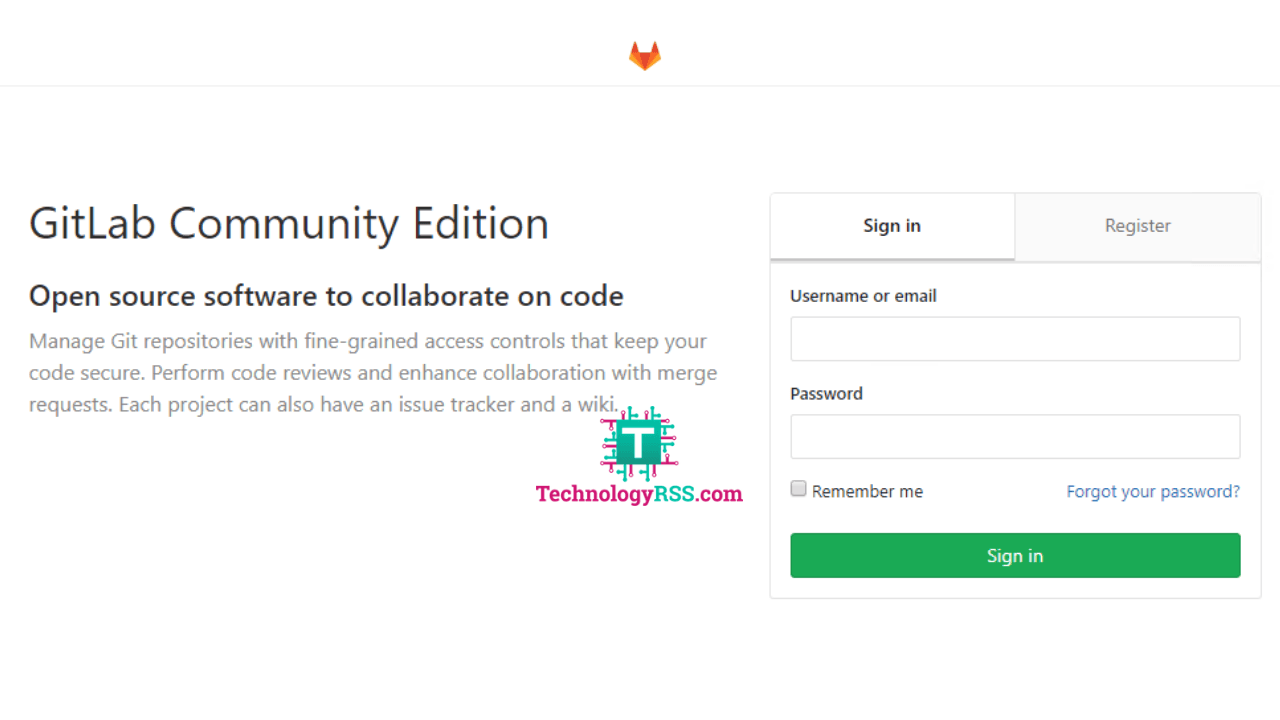
If any problem then see my YouTube video. Please subscribe my YouTube channel for more update.
- How To Enable SSH On Debian 13 Server - September 13, 2025
- Is Debian 13 Server on VirtualBox the EASIEST Way to Get Started - September 11, 2025
- How To Install Zabbix Server 7.4 On Ubuntu 22.04 - September 10, 2025