How To Install iRedmail Mail Server On Ubuntu 22.04 Server4 min read
The iReadmail is an opensource mail system. You can use this mail server as your company purposes. Its totally mange from web browser and smoothly use this system.
My server info: ###################################### IP address : 10.66.10.4 Operating System: Ubuntu 22.04 RAM : 2 GB Disk : 25 GB vCPU : 2 CPU op-mode(s) : 64-bit Service : Mail Server Hostname (FQDN) : mail.technologyrss.local ######################################
My testing mail install on local server not use public ip address. Its uses NAT system. so must be use your router NAT system for required port forward. Like 25, 587, 110, 995, 993, 143, 24, 4190, 443, 80,
Step #01: Must be server update and upgrade latest.
root@mail~:# lsb_release -a && ip r root@mail~:# apt update && apt upgrade -y
Add host name user FQDN with server ip address.
root@mail~:# cat /etc/hosts
Output as like below.
127.0.0.1 localhost 10.66.10.4 mail.technologyrs.local mail
Then check hostname file using below command.
root@mail~:# cat /etc/hostname
Output as like below.
Step #02: Download latest version of iRedmail installer file.
root@mail~:# hostname -f root@mail~:# apt-get -y install bzip2 gzip root@mail~:# wget https://github.com/iredmail/iRedMail/archive/refs/tags/1.6.0.tar.gz root@mail~:# tar -xf 1.6.0.tar.gz root@mail~:# cd /root/iRedMail-* root@mail/root/iRedMail-1.6.0# bash iRedMail.sh
After done some dependency package download and install then open setup wizard for some config like vmail location, database server selection, web server selection etc.
Welcome and thanks for your use
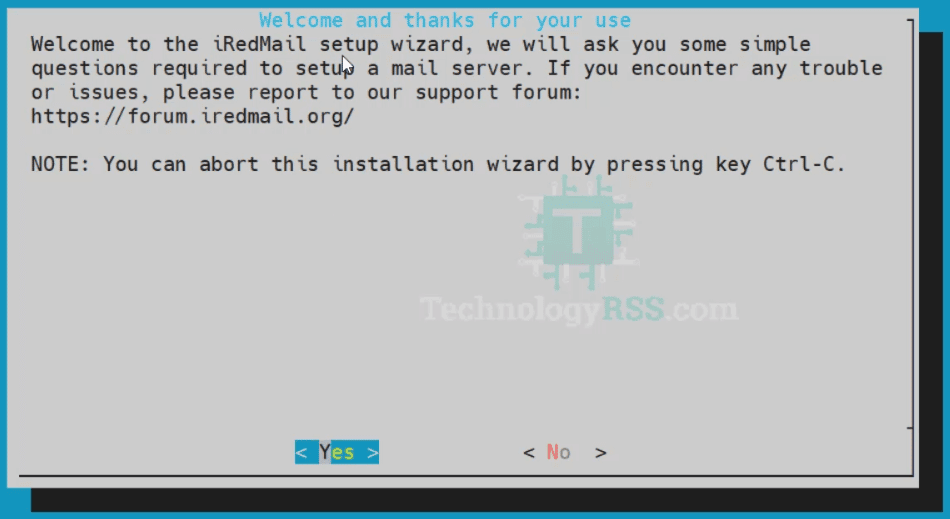
Please Enter for next page.
iRedmail Default mail storage path.
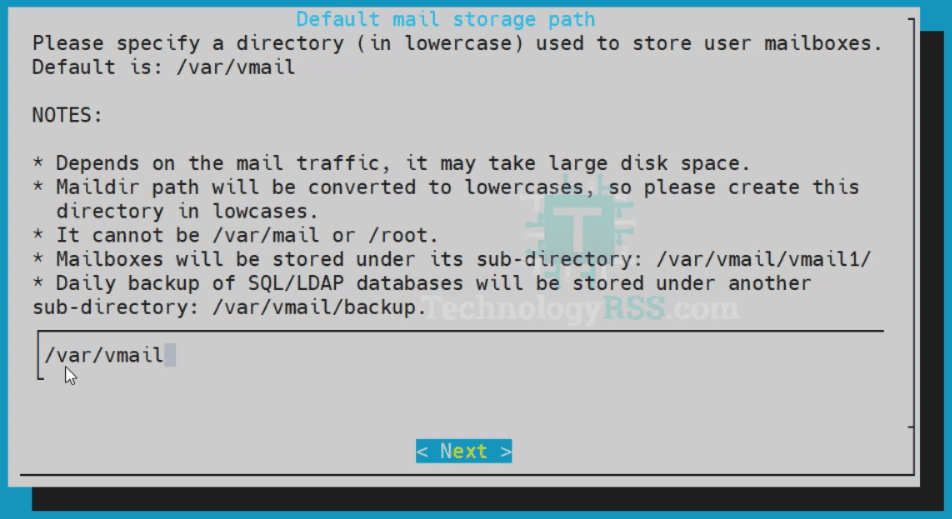
iRedmail Preferred web server : nginx.
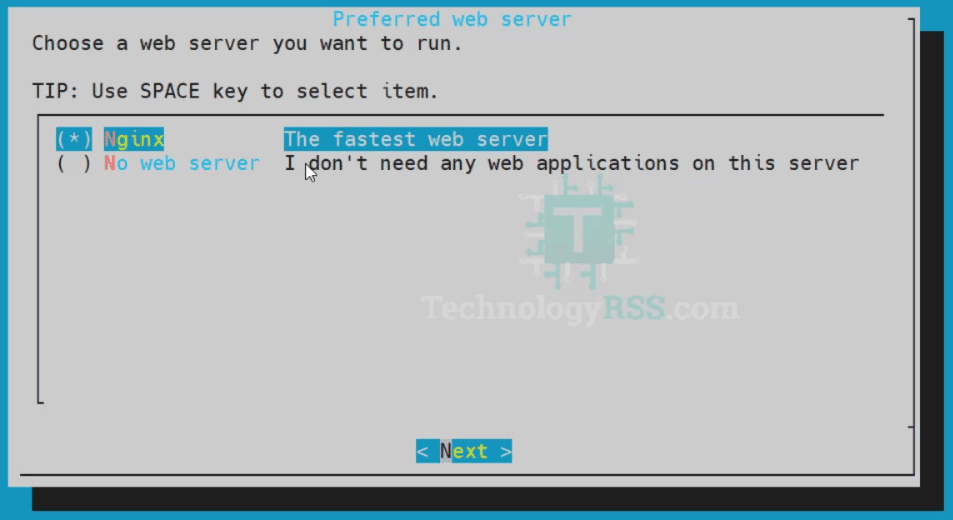
iRedmail Choose preferred backend used to store mail accounts.
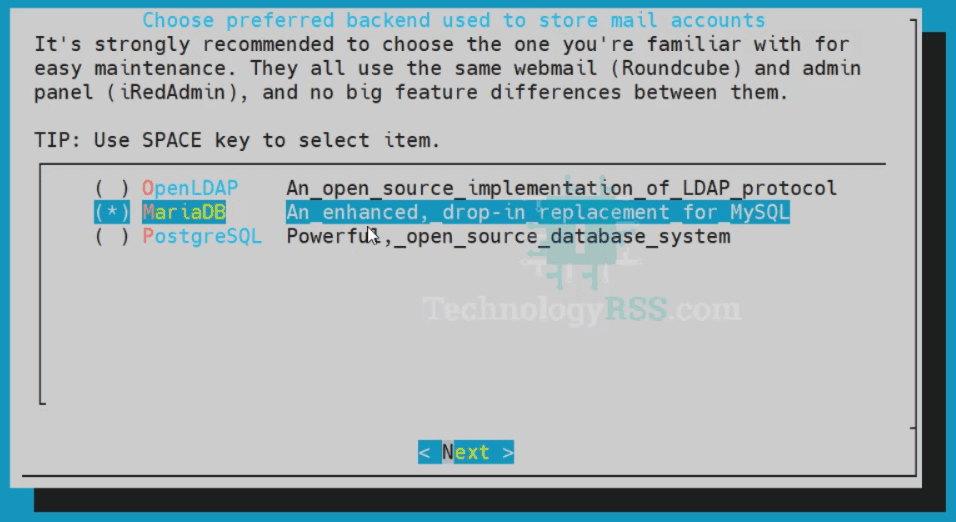
iRedmail Password for mysql administrator : root.
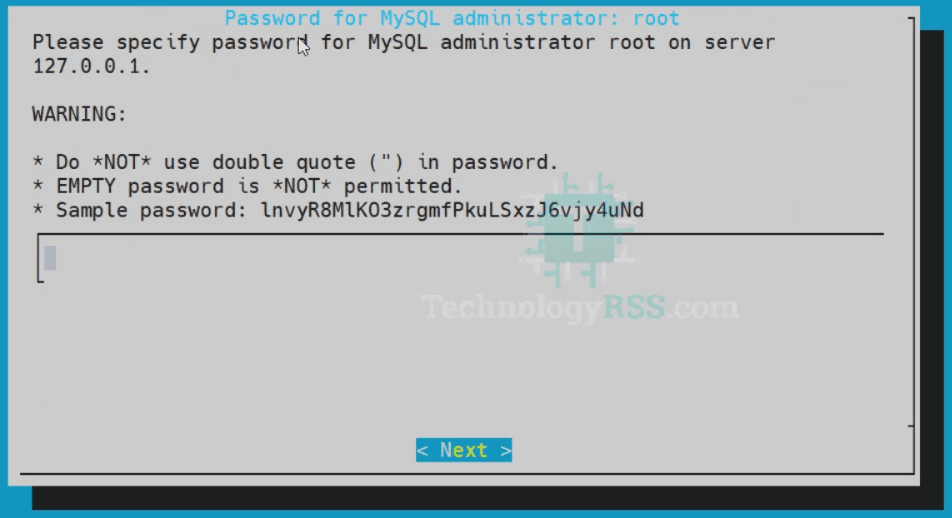
iRedmail Your first mail domain name.
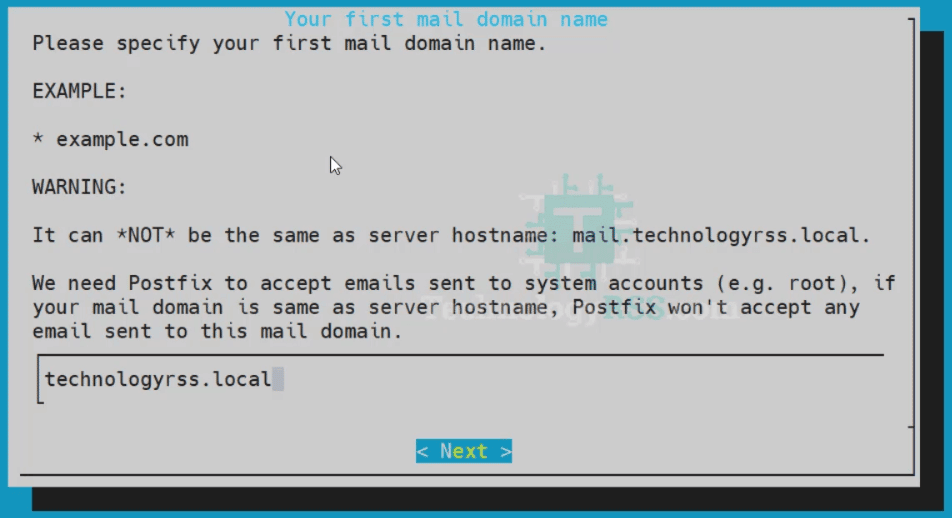
Password for the mail domain administrator.
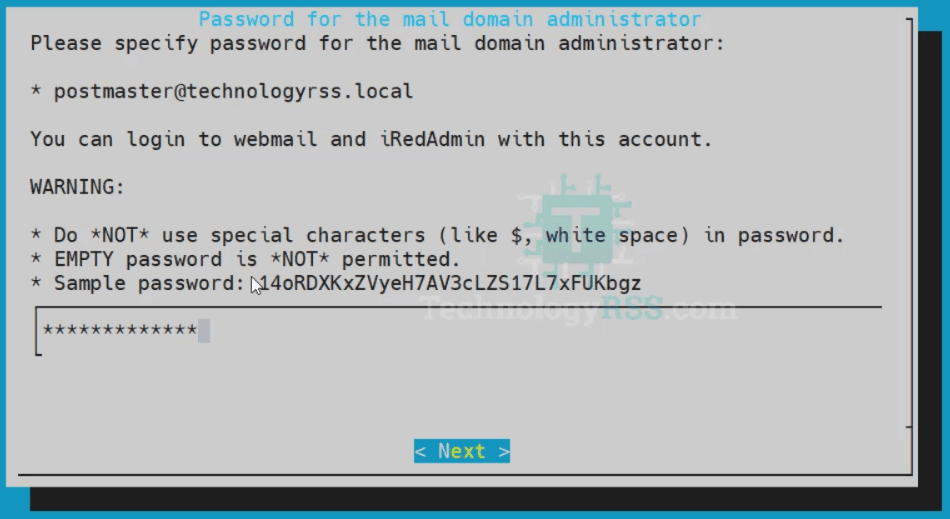
Optional components: skip selection for SOGO because this package not install now in this system.
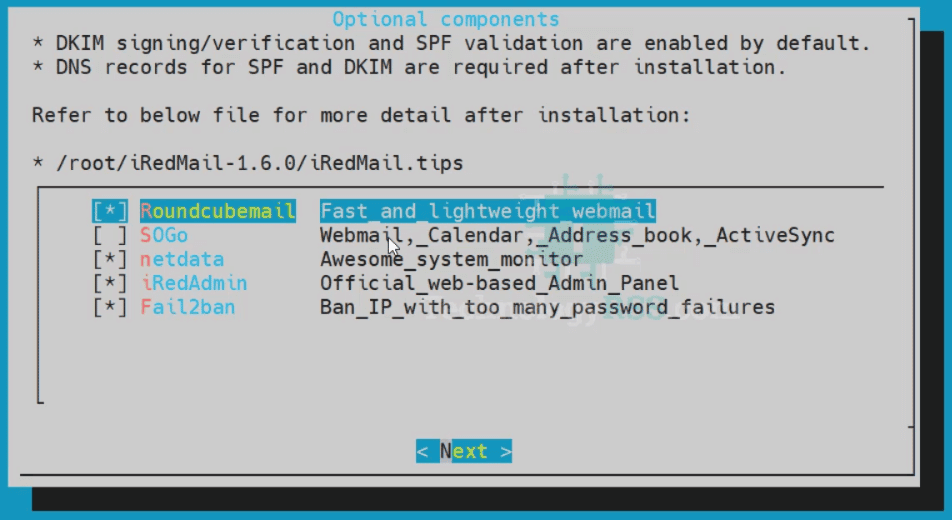
iRedmail config details.
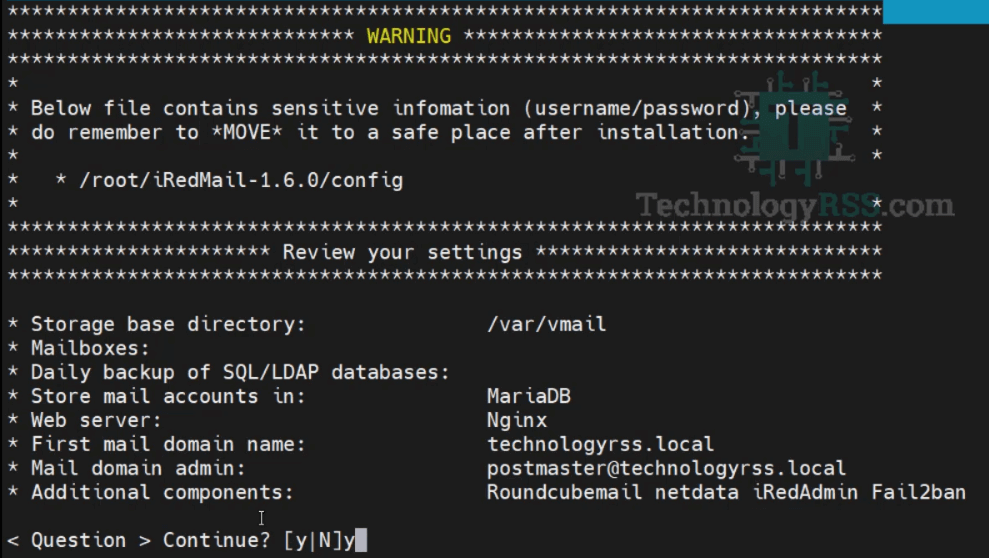
iRedmail web panel details.
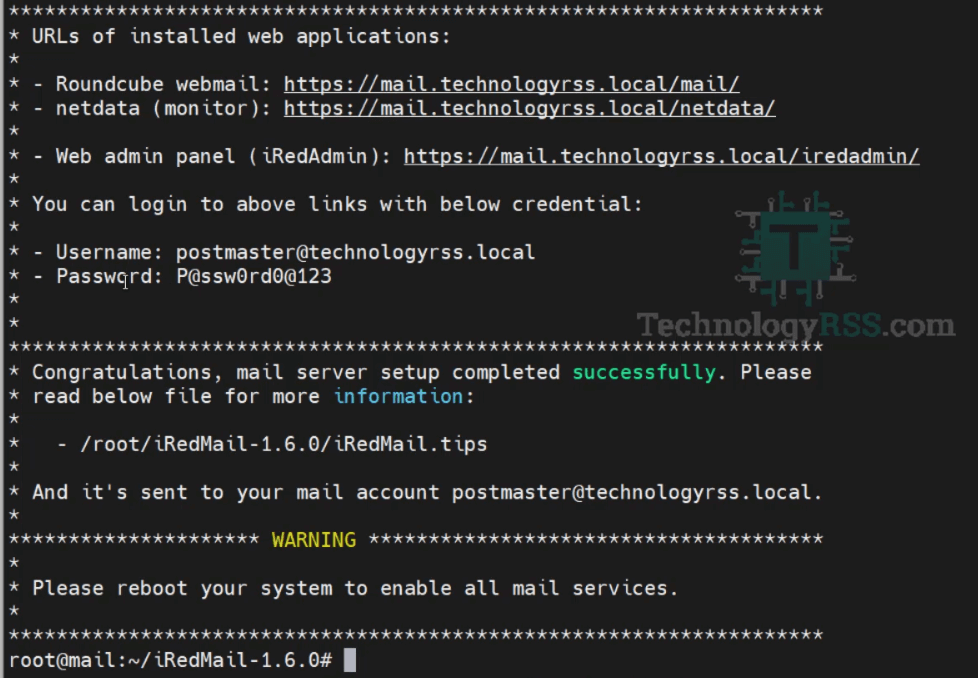
After done installation then must be reboot your server.
root@mail~:# reboot
Your access ip address as like below.
Roundcube webmail: https://10.66.10.4/mail/ Web admin panel (iRedAdmin): https://10.66.10.4/iredadmin/
If you needed more help so please see my YouTube channel for more details. Please subscribe my channel for get latest update.
- How To Install Zabbix Server 6.4 On AlmaLinux 8 Server - August 9, 2024
- How To Clear RAM Memory Cache Buffer Linux Server - February 29, 2024
- How To Install Apache Cloud Stack Management Server 4.17 On Ubuntu 22.04 - February 1, 2024
We really appreciate for your support for buying me a coffee.
It takes us a while to compose and upload new content, as they have to be checked to see if Properly works. We appreciate you if you help me for one cup of coffee to keep us awake and always deliver good quality content.
No contribution is small of an amount. We are grateful for any amount you support us with. Thank you!





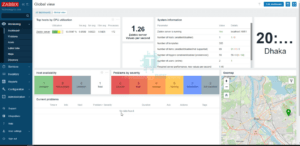
Very good
Welcome!
question, if this was done using public ip address, then which parts do i need to change?
thank you
Please see this port list from officially, 👉 https://docs.iredmail.org/network.ports.html/