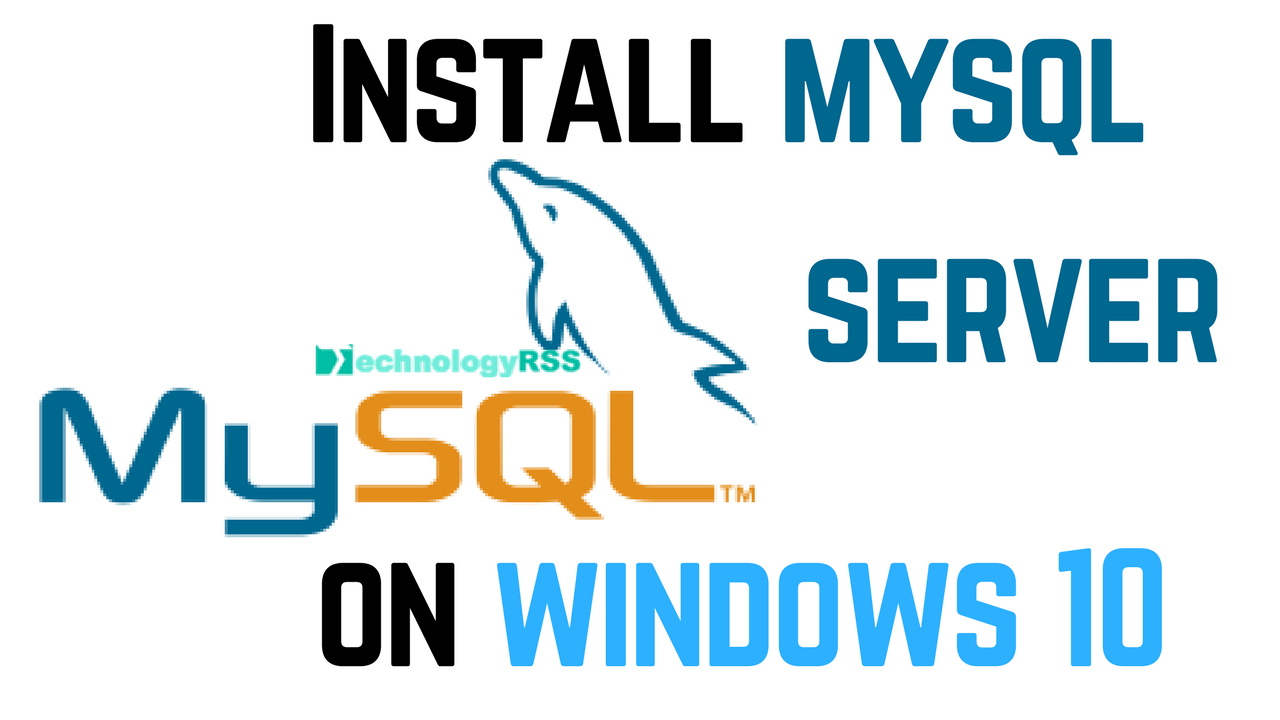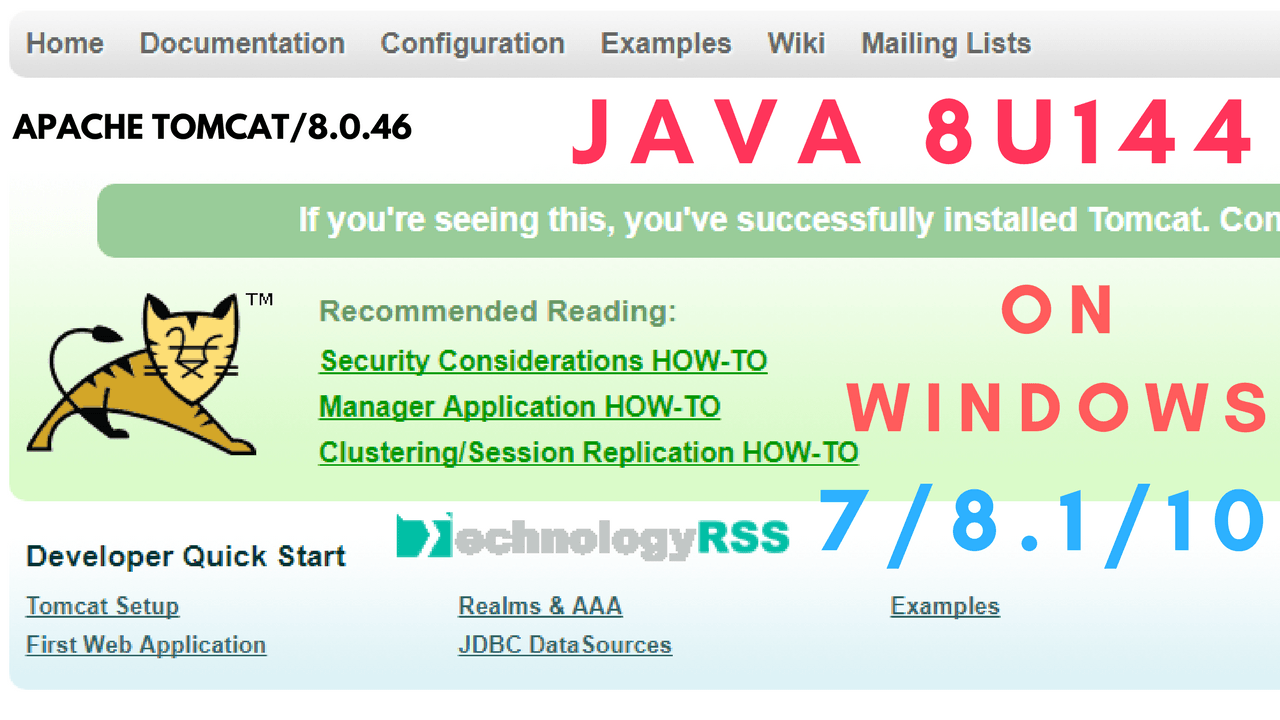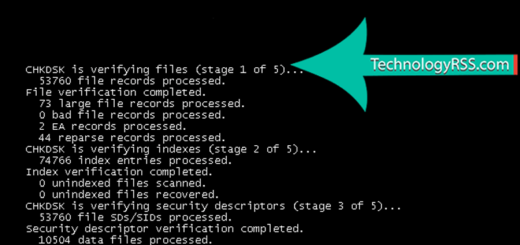How to Increase Computer Speed On Windows 104 min read
Some of the files on the computer running the files that are not useful for anything. So you should delete these files. Easy way to Increase your Computer Speed using run program. You have to do is provided below.
★ Monitor mysql Service In My Zabbix Server
★ How To Multiple Databases Replication On Ubuntu 16.04
Step #01: Click the Start menu on the left side. Now the search box, type Run to see the image below:

Step #02: Drag the run icon on your desktop. Click the run icon two times.
Then type recent and press enter. A new window will be opened. Here are some of the files, which do not work. Press ctrl+a then delete the files. Your recent files has been gone in the Recycle Bin.
So select all files then press Shift+Delete for permanently delete your files. This process all files Deleted applies to. Therefore, you need to file by mistake Shift+Delete will not.

See more like this…
Step #03: Now type prefetch and as usual Enter or ok.
Open the new window you will see all files please Delete it. See the image below…

See more like this…
Step #04: Now type temp and as usual Enter or ok.
Open the new window you will see all files please Delete it. See the image below…
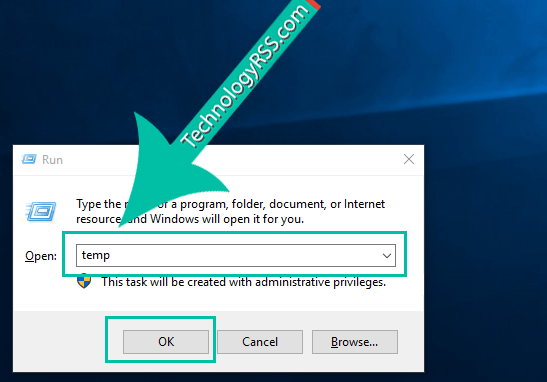
See more like this…
Step #05: Now type %temp% and as usual Enter or ok.
Open the new window you will see all files please Delete it. See the image below…

Step #06: After a few more things that will help speed up your computer.
Click on the My Computer and then C:\ drive, right-click on the Properties. Click on the Disk Clean Up and wait a few minute. See the image below…

Some of the check mark and the OK and then Delete Files Click, please wait a while to deleted files.
See this image below…

You’ll see a little bit more than in the past to speed up your computer.
There is also some software with which you can easily unnecessary files from your computer easily Delete will be available here. The software is very small CCleaner. It is very easily to your computer with the Browser History, including the temp files to delete.
If face any problem then see my YouTube video and Subscribe my channel. Please subscribe my channel for more update.
- How To Enable SSH On Debian 13 Server - September 13, 2025
- Is Debian 13 Server on VirtualBox the EASIEST Way to Get Started - September 11, 2025
- How To Install Zabbix Server 7.4 On Ubuntu 22.04 - September 10, 2025