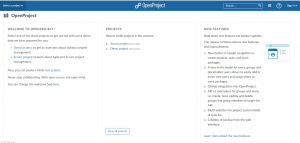How To Reset FusionPBX Admin Password2 min read
In this tutorial for how to reset FusionPBX admin password. Many times many user face this issue for reset admin password. So you can use this step for reset admin password.
★ How To Install OpenProject v11 On Linux Server
★ How To Upgrade Zabbix Server 4.0 To 5.0 Ubuntu 18.04
Step #01: Check config file from below directory.
root@pbx ~]# cd /etc/fusionpbx
Then copy or move this file.
root@pbx ~]# mv config.php config1.php
Find old database password
root@pbx ~]# cat config1.php | grep password
See as like below image.
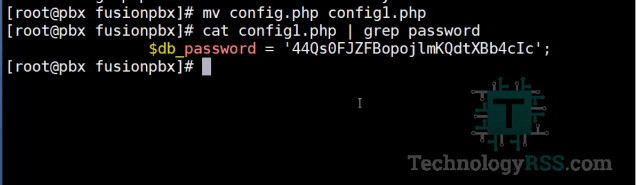
Step #02: Access your server ip address and install again.
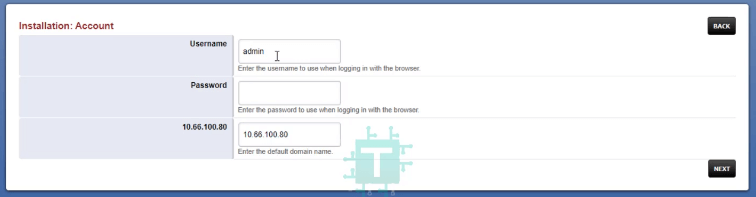
Then click Next and input your all info as like below image.

Then click Install on the right side bottom.
Now you see coming login page and try using new password login.
If you see any error please my YouTube video for more details. Also share this link to your social network for save your time.
- How To Install Zabbix Server 6.4 On AlmaLinux 8 Server - August 9, 2024
- How To Clear RAM Memory Cache Buffer Linux Server - February 29, 2024
- How To Install Apache Cloud Stack Management Server 4.17 On Ubuntu 22.04 - February 1, 2024
We really appreciate for your support for buying me a coffee.
It takes us a while to compose and upload new content, as they have to be checked to see if Properly works. We appreciate you if you help me for one cup of coffee to keep us awake and always deliver good quality content.
No contribution is small of an amount. We are grateful for any amount you support us with. Thank you!