How to Install Zabbix Server on Ubuntu 14.048 min read
I have to show Install Zabbix Server. ZABBIX Server is a monitoring tool. You can configure ZABBIX Server very easily. At first you can see ZABBIX features and using details. Then Install step by step ZABBIX Server. So don’t delay now I am ready to install ZABBIX Server.
★ How to Install And Configure Zabbix Agent on Ubuntu
★ Monitor mysql Service In My Zabbix Server
First you connect your VM machine any connector such as putty, Mobaxtream etc.
Step #01: Ubuntu update command.
root@zabbix-server:~#apt-get update && apt-get upgrade -y
wait for at least 30 minute or less. It is dependency your internet connection very fast or slow.
Complete update & upgrade then reboot your VM machine.
root@zabbix-server:~# reboot
Step #02: Now download ZABBIX repo from ZABBIX web site using “wget” command.
root@zabbix-server:~# wget http://repo.zabbix.com/zabbix/3.2/ubuntu/pool/main/z/zabbix-release/zabbix-release_3.2-1+trusty_all.deb
Step #03: dpkg command is used to install, remove, and provide information about .deb packages.
dpkg is the main package management program in Debian based System.
root@zabbix-serevr:~# dpkg -i zabbix-release_3.2-1+trusty_all.deb
Step #04: Now again last update command apt-get update
root@zabbix-server:~# apt-get update
Step #05: Type ubuntu apt-get command for install ZABBIX Server, mysql and zabbix-frontend-php
root@zabbix-server:~# apt-get install zabbix-server-mysql zabbix-frontend-php
Please wait for at lease five minute or more until show mysql password box.
Then Enter mysql password two times for root user.
Step #06: Now I have install ZABBIX agent for connect agent machine.
root@zabbix-server:~# apt-get install zabbix-agent
Please see how to install and configure zabbix agent on ubuntu or linux machine.
Step #07: Login mysql database for ZABBIX Server using below command then type mysql root password.
root@zabbix-server:~# mysql -uroot -p
Please type mysql password here.
Step #08: Now create ZABBIX database using command below:
mysql> create database zabbix character set utf8 collate utf8_bin;
mysql> grant all privileges on zabbix.* to zabbix@localhost identified by 'passw0rd';
mysql> flush privileges;
cd database/mysql
mysql -uzabbix -ppassw0rd zabbix < schema.sql
mysql -uzabbix -ppassw0rd zabbix < images.sql
mysql -uzabbix -ppassw0rd zabbix < data.sql
Exit
Step #09: Now goto sql package directory for define our previously created ZABBIX databases.
Using cd command for goto directory.
root@zabbix-server:~# cd /usr/share/doc/zabbix-server-mysql/
Step #10: Database import command using zcat.
root@zabbix-server:~# zcat create.sql.gz | mysql -uroot zabbix -p
Then type mysql password and wait for few minute when update zabbix new database.
Step #11: Now edit zabbix_server.conf file using vim, vi or nano command.
root@zabbix-server:~# vim /etc/zabbix/zabbix_server.conf
Now type here ZABBIX database name, ZABBIX user name and ZABBIX database password into our zabbix_server.conf file.
DBName=zabbix
DBUser=zabbix
DBPassword=passw0rd
Then save it. Esc, :wq press enter
Step #12: Open /etc/php5/apache2/php.ini file remove some php error for installation ZABBIX frontend.
root@zabbix-server:~# vim /etc/php5/apache2/php.ini
Edit time zone your server located time such as ‘America/New_York’
Located /etc/php5/apache2/php.ini file in the line number 879
Step #13: Apache service and ZABBIX service restart command.
root@zabbix-server:~# service apache2 restart
root@zabbix-server:~# service zabbix-server start
Then goto your browser and type Zabbix server ip such as http://your_server_ip/zabbix/
| PHP | Current Value | Status |
|---|---|---|
| PHP version | 5.5.9-1ubuntu4.20 | OK |
| PHP option | “memory_limit” | OK |
| PHP option | “post_max_size” | OK |
| PHP option | “upload_max_filesize” | OK |
| PHP option | “max_execution_time” | OK |
| PHP option | “max_input_time” | OK |
| PHP option | “date.timezone” | OK |
| PHP option | databases support | OK |
| PHP option | bcmath | OK |
| PHP option | mbstring | OK |
| PHP option | “mbstring.func_overload” | OK |
All configure is ok then show below image. But if you are face some php problem then install it.
Step #14: Configure database connection such as.
Database Type: MySQL
Database Host: localhost
Database Port: 0
Database Name: zabbix
Database User: zabbix
Database Password: passw0rd (using password).
All configure are ok then Next Step.
Step #15: Now you will show ZABBIX Server details. Such as Host, Port and Name etc.
All configure are ok then Next Step.
Step #16: ZABBIX Server Pre-Installation Summary.
Check configuration parameters, if anything else, press back button and then input correct information. Now press Next button.
Step #17: Congratulation! You have successfully installed Zabbix frontend.
Configuration file “usr/share/zabbix/zabbix.conf.php” created.

Step #18: Then goto http://your_server_ip/zabbix/ login ZABBIX defaults user name and password.
User Name = Admin (Must be “A” is capital word)
Password = zabbix

Final Step: ZABBIX Server Dashboard. Now enjoy your ZABBIX dashboard and monitor all physical server.

If face any problem then see my YouTube video and Subscribe my channel. Please subscribe my channel for more update.
Install And Configure Zabbix Agent in Linux or Ubuntu
- How To Enable SSH On Debian 13 Server - September 13, 2025
- Is Debian 13 Server on VirtualBox the EASIEST Way to Get Started - September 11, 2025
- How To Install Zabbix Server 7.4 On Ubuntu 22.04 - September 10, 2025





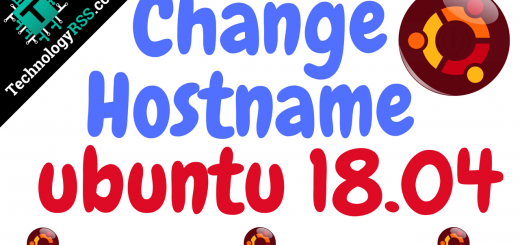


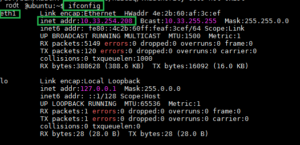
I am new to Zabbix. I have some queries..!
I have installed Zabbix agent on windows server 2016, on IP=127.0.0.1 with default port=10050;
Is there need to install Zabbix Server to access Zabbix UI and to configure database of Zabbix on any other System which has Linux OS?
I’ve watched a couple of Videos and read some blog posts, but not understand the proper process of Installing, configuration, and accessing Zabbix.
Can anyone help me with this?
Step 01: For install zabbix agent on windows server
https://technologyrss.com/install-zabbix-agent-windows/
Step 02: Add windows host into zabbix server
https://technologyrss.com/add-windows-host-zabbix-server/
Then setup monitoring your windows server
Thanks.