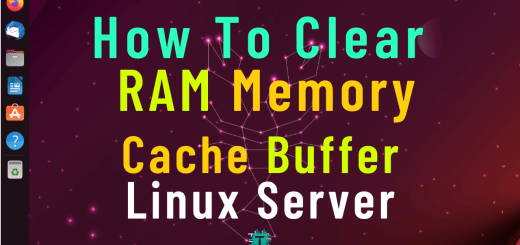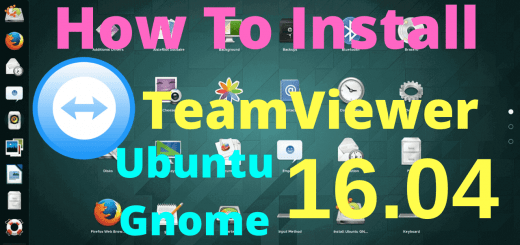How To SSH Enable On Ubuntu 14.041 min read
Now I am sharing how to enable ssh to your Ubuntu 14 server. Ssh needs for remote access your server. Then run many services like as apache, mysql & PHP etc.
★ How To Add Windows Host In Zabbix Server
★ Monitor mysql Service In My Zabbix Server
Step #01: You see before ssh enable like as below picture.
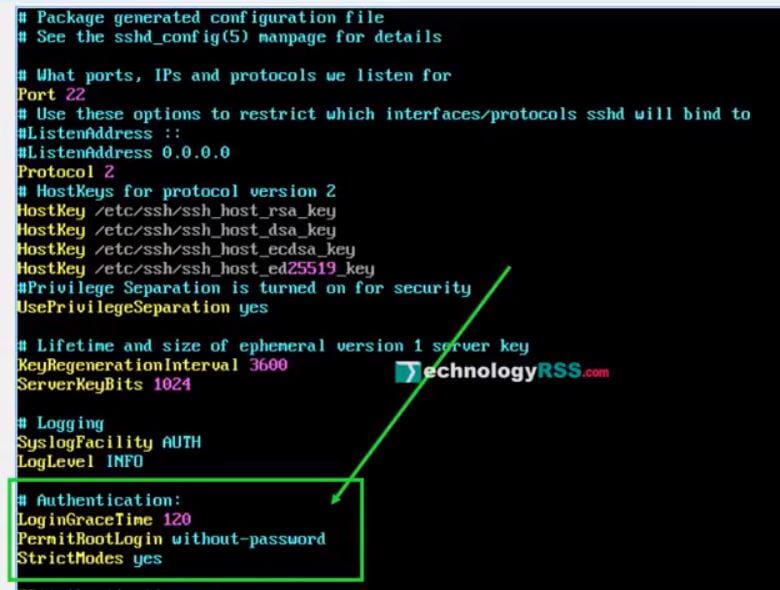
Step #02: Open ssh config file then edit for enable ssh for remote login.
root@ubuntu:~# vi /etc/ssh/sshd_config
PermitRootLogin without-password
Change to
PermitRootLogin yes
For save file
Press Esc type :wq then press Enter
Step #03: Now restart ssh service for enable ssh for remote login.
root@ubuntu:~# service ssh restart ssh stop/waiting ssh start/running, process 1795
Step #04: You see after ssh enable like as below picture.
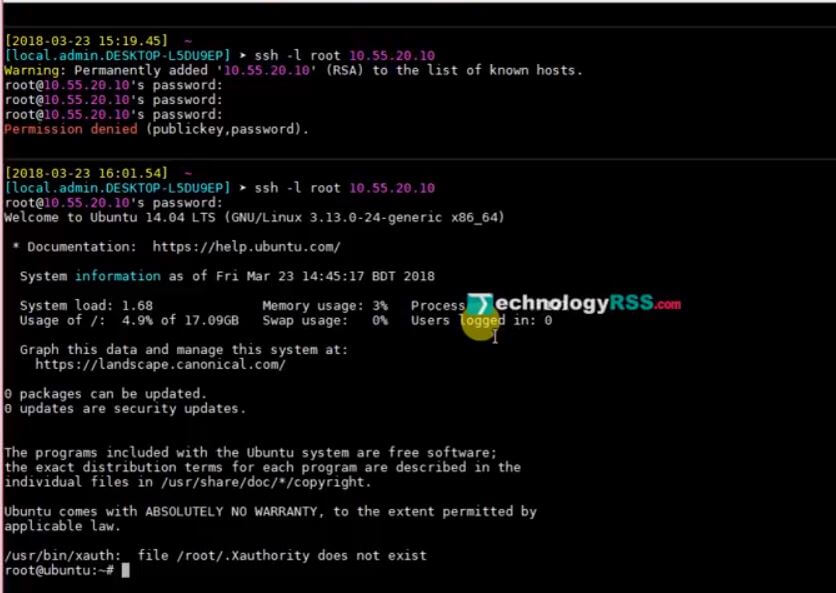
For more details goto my YouTube channel see video. Please subscribe my channel for more update.
- How To Install Zabbix Server 6.4 On AlmaLinux 8 Server - August 9, 2024
- How To Clear RAM Memory Cache Buffer Linux Server - February 29, 2024
- How To Install Apache Cloud Stack Management Server 4.17 On Ubuntu 22.04 - February 1, 2024
We really appreciate for your support for buying me a coffee.
It takes us a while to compose and upload new content, as they have to be checked to see if Properly works. We appreciate you if you help me for one cup of coffee to keep us awake and always deliver good quality content.
No contribution is small of an amount. We are grateful for any amount you support us with. Thank you!