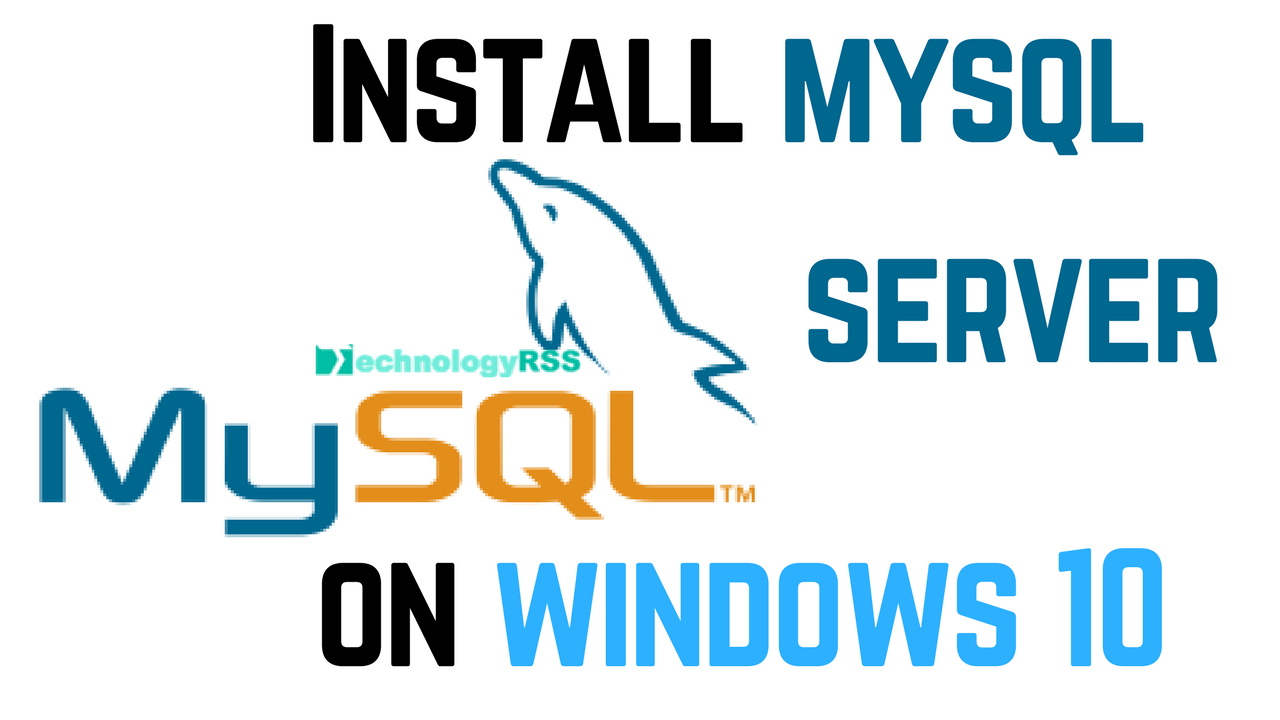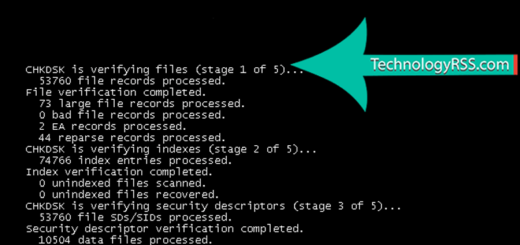Credssp Authentication Problem | The Function Requested Is Not Supported Windows 102 min read
In this tutorial how to solve Credssp Authentication Problem The Function Requested Is Not Supported Windows 10. Some user try to login remote desktop login so face this error.
★ How To Install Zabbix 5.0 On Ubuntu 20.04 Server
★ How To Install Laravel On Ubuntu 16.04 With Phpmyadmin and Mysql
Solution : Some time change own computer group policy and some time needed change remote computer group policy.
Step #01: Open gpedit.msc file for change some settings.
Type Windws key + r then type gpedit.msc then press enter. See below image
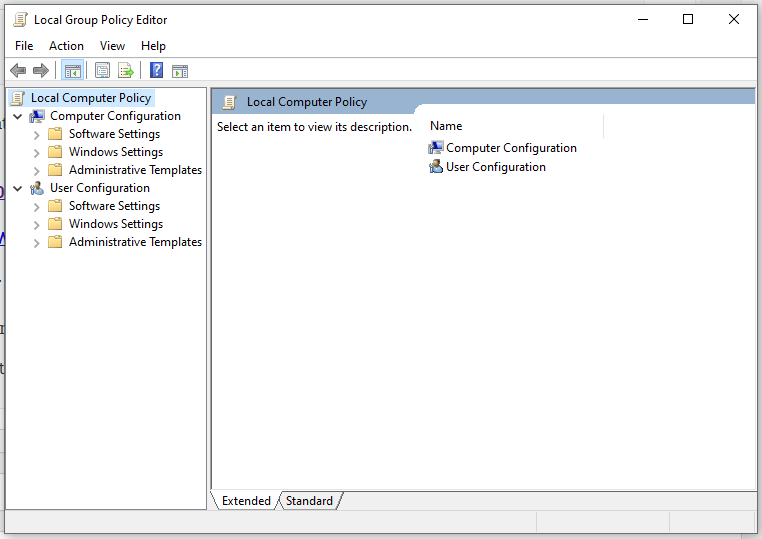
Then goto Computer Configuration / Administrative Templates / System / Credentials Delegation / Encryption Oracle Remediation
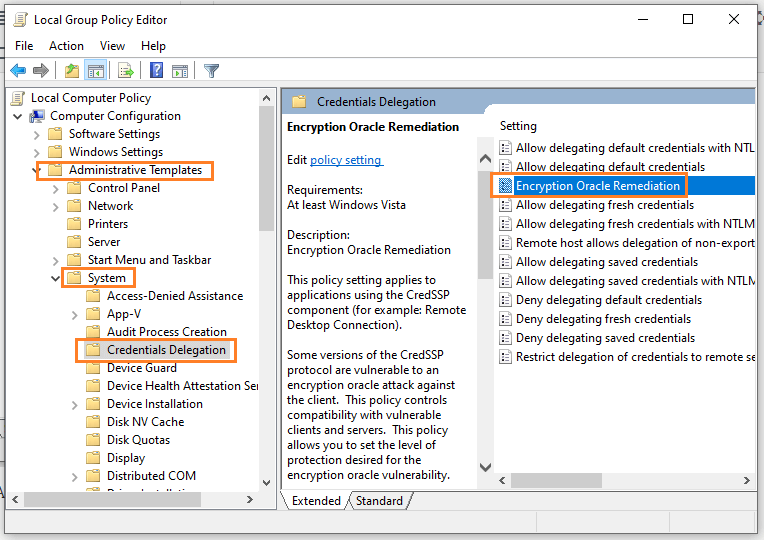
Now click on this Encryption Oracle Remediation then open new window as like below.
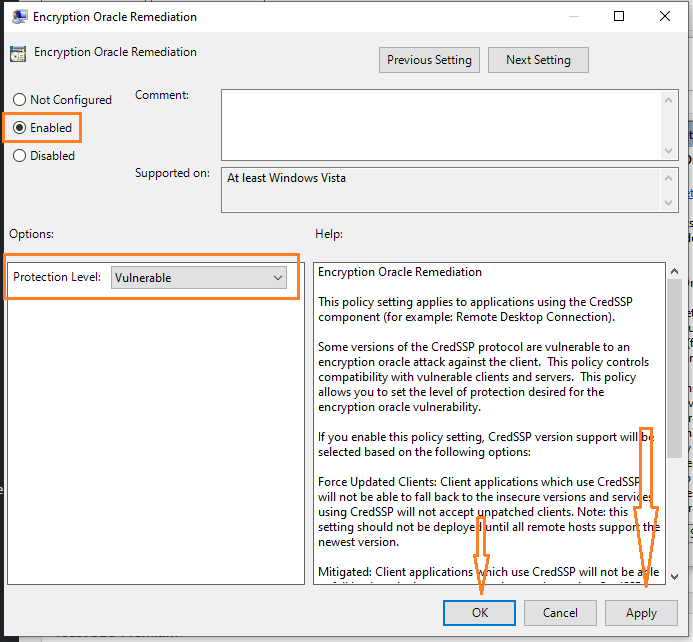
Now try to remote desktop, If not solve this error. So must be use same thing to your remote desktop. I hope it will be fix.
Please subscribe my YouTube channel for more info. Don’t forget submit your valuable comment under below post section and share with your friends.
- How To Clear RAM Memory Cache Buffer Linux Server - February 29, 2024
- How To Install Apache Cloud Stack Management Server 4.17 On Ubuntu 22.04 - February 1, 2024
- How To Install Zabbix Server 6.4 On Ubuntu 22.04 - October 24, 2023
We really appreciate for your support for buying me a coffee.
It takes us a while to compose and upload new content, as they have to be checked to see if Properly works. We appreciate you if you help me for one cup of coffee to keep us awake and always deliver good quality content.
No contribution is small of an amount. We are grateful for any amount you support us with. Thank you!