How To Install OpenProject Into CentOS 74 min read
I want to show how to install task management software openproject on your centos 7 server. In this tutorial any package or file not owner for me. So if any package missing don’t hesitate then find official website for more details.
★ How To Create Virtual Host On Apache Web Server Using Ubuntu 14.04
★ How to Install Zabbix Server on Ubuntu 14.04
Step #01: Ready your server like host name, ip address and nameserver entry.
[root@OpenProject ~]# vi /etc/resolve.conf
Then update your centos 7 server using command below
[root@OpenProject ~]# yum update -y [root@OpenProject ~]# yum install wget -y
Remember ! This repo is changed from openproject official for latest. So you can always find latest repo from official repo.
If you want install OpenProject version 10 so use below repo.
[root@OpenProject ~]# wget -O /etc/yum.repos.d/openproject-ce.repo https://dl.packager.io/srv/opf/openproject/stable/10/installer/el/7.repo
Step #02: Then update your server and install OpenProject task management software.
[root@OpenProject ~]# yum update [root@OpenProject ~]# yum -y install openproject [root@OpenProject ~]# openproject configure
Now follow below steps for configure installation of OpenProject.
You have to choose these options "install Install and configure MySQL server locally" "install Install apache2 server" hostname OpenProject Server path prefix "If blank" Do you want to enable SSL for your web server? "No" Install Subversion repository support "Ok" install Install Git repository support "Ok" What do you want to use to send emails from openproject? "skip" Do you want to install a memcached server? "install Install new memcached server" "OK"
Now wait upto 10-20 minute for complete installation process is done.
Step #03: Setup firewall your cents 7 server for access from browser.
[root@localhost ~]# firewall-cmd --zone=public --add-port=80/tcp --permanent success [root@localhost ~]# firewall-cmd --reload success [root@localhost ~]# firewall-cmd --list-all public (active) target: default icmp-block-inversion: no interfaces: eth1 sources: services: dhcpv6-client ssh ports: 80/tcp protocols: masquerade: no forward-ports: source-ports: icmp-blocks: rich rules:
After complete installation process then browse OpenProject Servr ip address http://10.66.50.70/
User Name : admin
Password : admin
You can change admin password after first login.
N.B: Must be setup a strong password don’t setup weak password.
If you see any error please see my YouTube channel for more details. Don’t forget share this tutorial to other friend or social media.
- How To Enable SSH On Debian 13 Server - September 13, 2025
- Is Debian 13 Server on VirtualBox the EASIEST Way to Get Started - September 11, 2025
- How To Install Zabbix Server 7.4 On Ubuntu 22.04 - September 10, 2025




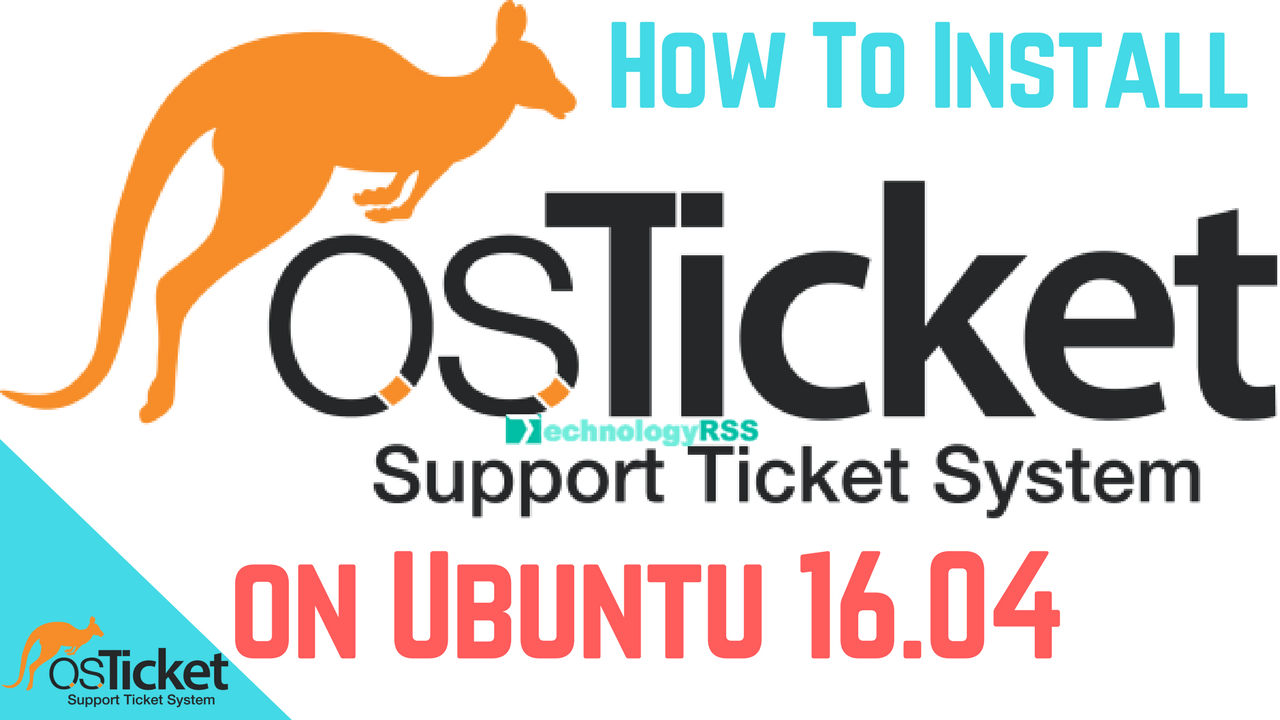
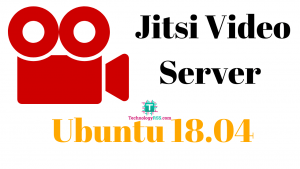
The repo link is no longer valid.
updated.
Remember always find official repo because this guide is old installation.
Thanks.