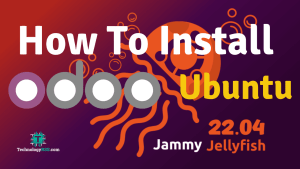How To Install osTicket 1.17 On Debian 10 Server7 min read
In this tutorial how to install osTicket 1.17 on Debian 10 server. osTicket is an opensource ticketing system written by php mysql. You can use fully free version for your purposes.
###################################### IP address : 10.66.10.5 Operating System: Debian 10 RAM : 2 GB Disk : 25 GB vCPU : 2 CPU op-mode(s) : 64-bit Service : osTicket Database : Mariadb Hostname (FQDN) : osTicket.technologyrss.local ######################################
Step #01: Check server version and ip address.
root@osTicket:~# lsb_release -a && ip r
Should be add us country source list.
Open source.list file using any editor vi, vim or nano.
root@osTicket:~# nano /etc/apt/sources.list
Then insert below line into this file.
deb http://ftp.us.debian.org/debian/ buster main contrib non-free
Press Ctrl+x the press Y for Yes then press Enter for save this file.
Step #02: Server update & upgrade and install php 8.0
root@osTicket:~# sudo apt update && apt upgrade -y root@osTicket:~# sudo apt install -y lsb-release unzip apt-transport-https ca-certificates wget root@osTicket:~# sudo wget -O /etc/apt/trusted.gpg.d/php.gpg https://packages.sury.org/php/apt.gpg root@osTicket:~# echo "deb https://packages.sury.org/php/ $(lsb_release -sc) main" | sudo tee /etc/apt/sources.list.d/php.list root@osTicket:~# sudo apt update root@osTicket:~# sudo apt install php8.0 -y root@osTicket:~# sudo apt install php8.0-fpm -y root@osTicket:~# sudo apt install -y php8.0-{mysql,cli,common,snmp,ldap,curl,mbstring,zip} php8.0-apcu php8.0-gd php8.0-imap php8.0-xml php8.0-intl root@osTicket:~# php -v root@osTicket:~# php -m root@osTicket:~# sudo systemctl restart apache2 root@osTicket:~# sudo systemctl restart php8.0-fpm
Now test php installation is working, So create info.php file located on web root directory.
root@osTicket:~# sudo nano /var/www/html/info.php
Insert below line into this file.
Then restart apache2 service using below command.
root@osTicket:~# sudo systemctl restart apache2
Now browse server ip address and created file.
http://10.66.10.5/info.php
Step #03: Download osTicket 1.17 version and extract into root directory.
root@osTicket:~# cd /var/www/html/ root@osTicket:/var/www/html/# wget https://github.com/osTicket/osTicket/archive/refs/tags/v1.17-rc2.zip root@osTicket:/var/www/html/# unzip v1.17-rc2.zip root@osTicket:/var/www/html/# rm -rf index.html info.php root@osTicket:/var/www/html/# mv /var/www/html/osTicket-1.17-rc2/* /var/www/html/
Then restart apache2 service.
root@osTicket:/var/www/html/# systemctl restart apache2
Now setup permission for specific files and folder.
root@osTicket:/var/www/html/# chmod 755 -R /var/www/html/ root@osTicket:/var/www/html/# cp include/ost-sampleconfig.php include/ost-config.php root@osTicket:/var/www/html/# chmod 0644 /var/www/html/include/ost-config.php
Step #04: Install database server and create database.
root@osTicket:/var/www/html/# apt install -y mariadb-server root@osTicket:/var/www/html/# service mysql start root@osTicket:/var/www/html/# mysql -u root -p
Then create database, database user and user password.
create database osticket_db; create user osticket_user@localhost identified by 'Passw0rd@123'; grant all privileges on osticket_db.* to osticket_user@localhost identified by 'Passw0rd@123'; flush privileges; exit;
Now going to server ip address for step web installation process.
http://10.66.10.5/
First check prerequisites as like below image.
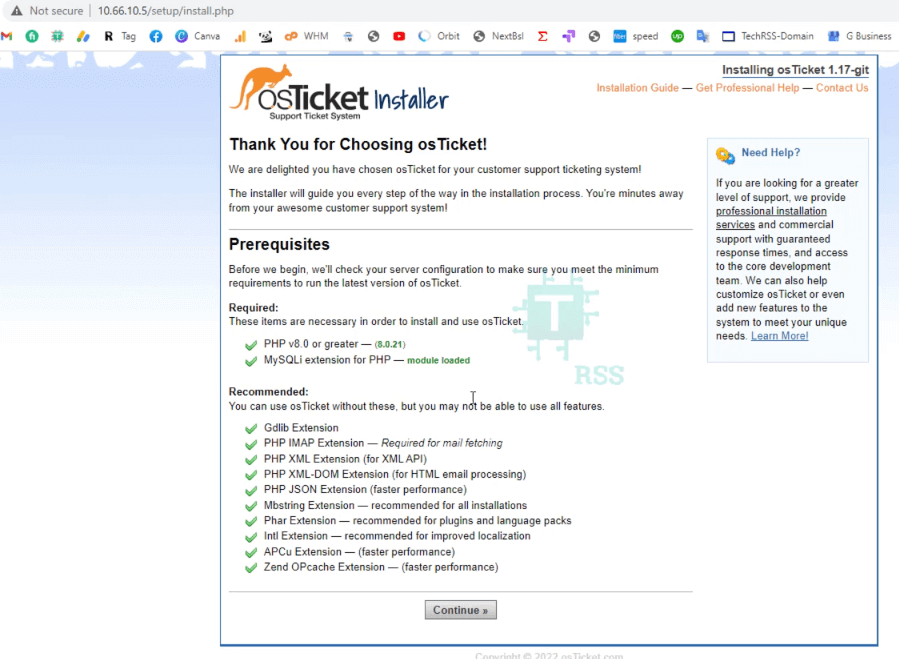
If all is green icon then click Continue for next page.
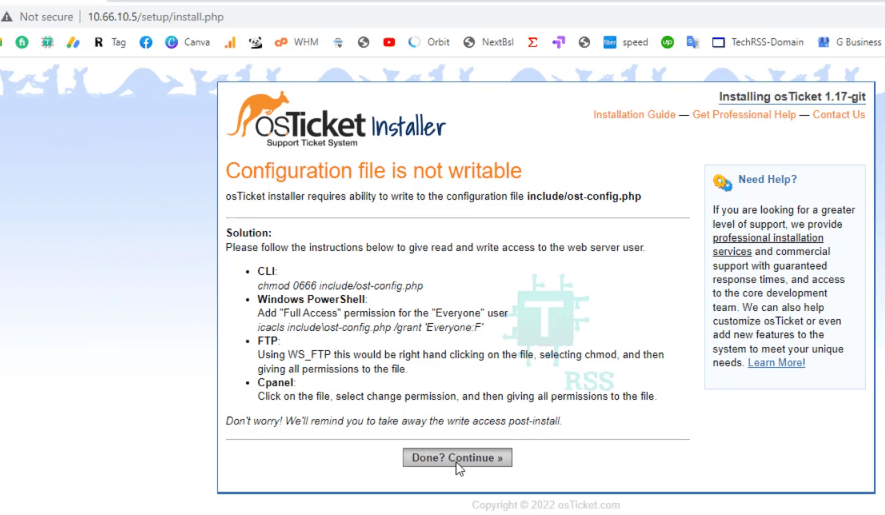
This is error for writable. So needed permission change from config file.
Goto server terminal and execute below command.
root@osTicket:~# chmod 0666 /var/www/html/include/ost-config.php
Then click Continue for next page.
osTicket Basic Installation
System Settings
Helpdesk Name: Support
Default Email: support.admin@gmail.com
Admin User
First Name: Support
Last Name: Admin
Email Address: support.admin1@gmail.com
Username: support.admin
Password: *********
Retype Password: *********
Database Settings
MySQL Table Prefix: ost_
MySQL Hostname: localhost
MySQL Database: osticket_db
MySQL Username: osticket_user
MySQL Password: Passw0rd@123
Then click Install Now.
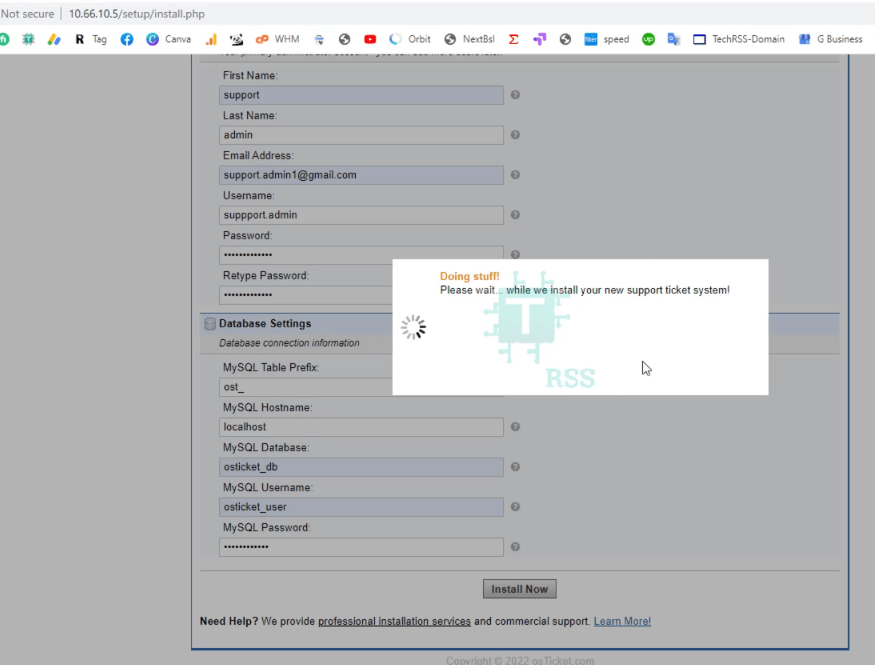
Congratulations! Installation done.
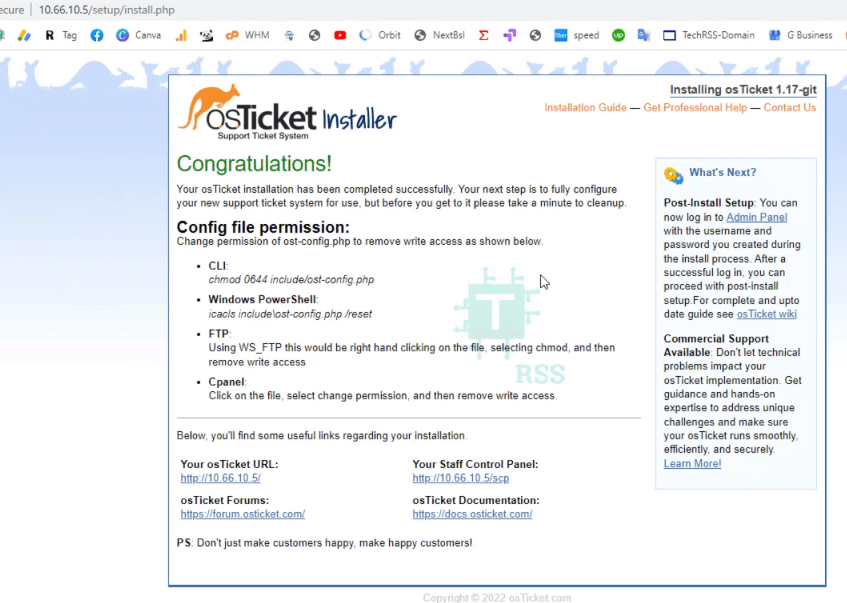
Now again going to terminal and run below command.
root@osTicket:~# rm -rf /var/www/html/setup/ root@osTicket:~# chmod 0644 /var/www/html/include/ost-config.php
If see any error so please see my YouTube channel for more details.
- How To Install Zabbix Server 6.4 On AlmaLinux 8 Server - August 9, 2024
- How To Clear RAM Memory Cache Buffer Linux Server - February 29, 2024
- How To Install Apache Cloud Stack Management Server 4.17 On Ubuntu 22.04 - February 1, 2024
We really appreciate for your support for buying me a coffee.
It takes us a while to compose and upload new content, as they have to be checked to see if Properly works. We appreciate you if you help me for one cup of coffee to keep us awake and always deliver good quality content.
No contribution is small of an amount. We are grateful for any amount you support us with. Thank you!