How To SSH Enable On Ubuntu 14.041 min read
Now I am sharing how to enable ssh to your Ubuntu 14 server. Ssh needs for remote access your server. Then run many services like as apache, mysql & PHP etc.
★ How To Add Windows Host In Zabbix Server
★ Monitor mysql Service In My Zabbix Server
Step #01: You see before ssh enable like as below picture.
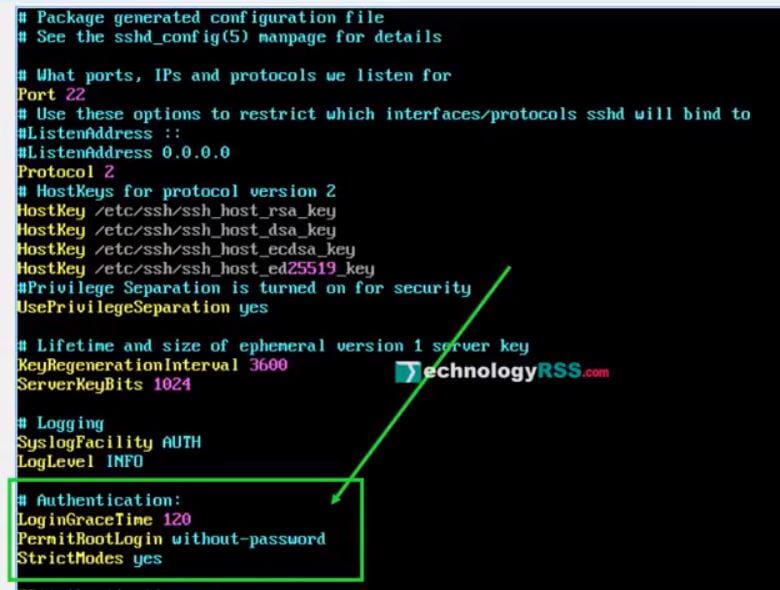
Step #02: Open ssh config file then edit for enable ssh for remote login.
root@ubuntu:~# vi /etc/ssh/sshd_config
PermitRootLogin without-password
Change to
PermitRootLogin yes
For save file
Press Esc type :wq then press Enter
Step #03: Now restart ssh service for enable ssh for remote login.
root@ubuntu:~# service ssh restart ssh stop/waiting ssh start/running, process 1795
Step #04: You see after ssh enable like as below picture.
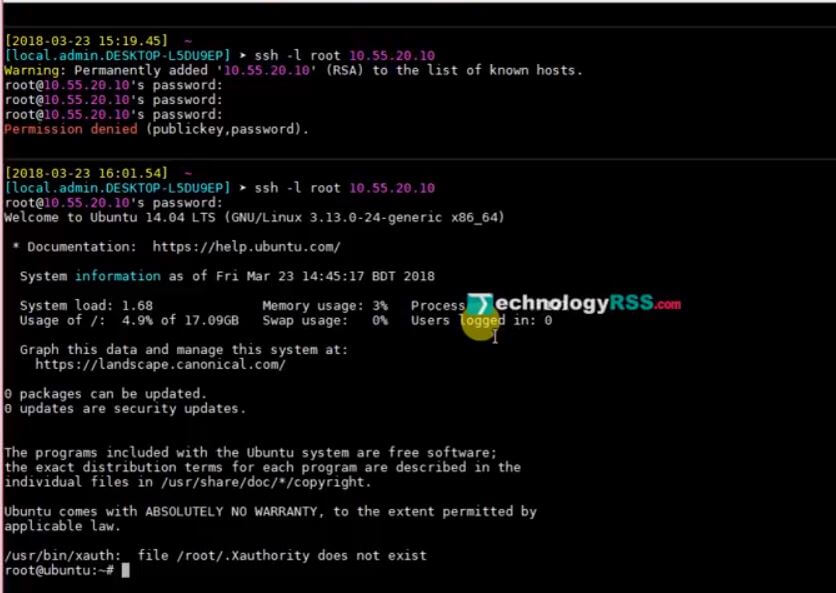
For more details goto my YouTube channel see video. Please subscribe my channel for more update.
- How To Enable SSH On Debian 13 Server - September 13, 2025
- Is Debian 13 Server on VirtualBox the EASIEST Way to Get Started - September 11, 2025
- How To Install Zabbix Server 7.4 On Ubuntu 22.04 - September 10, 2025





