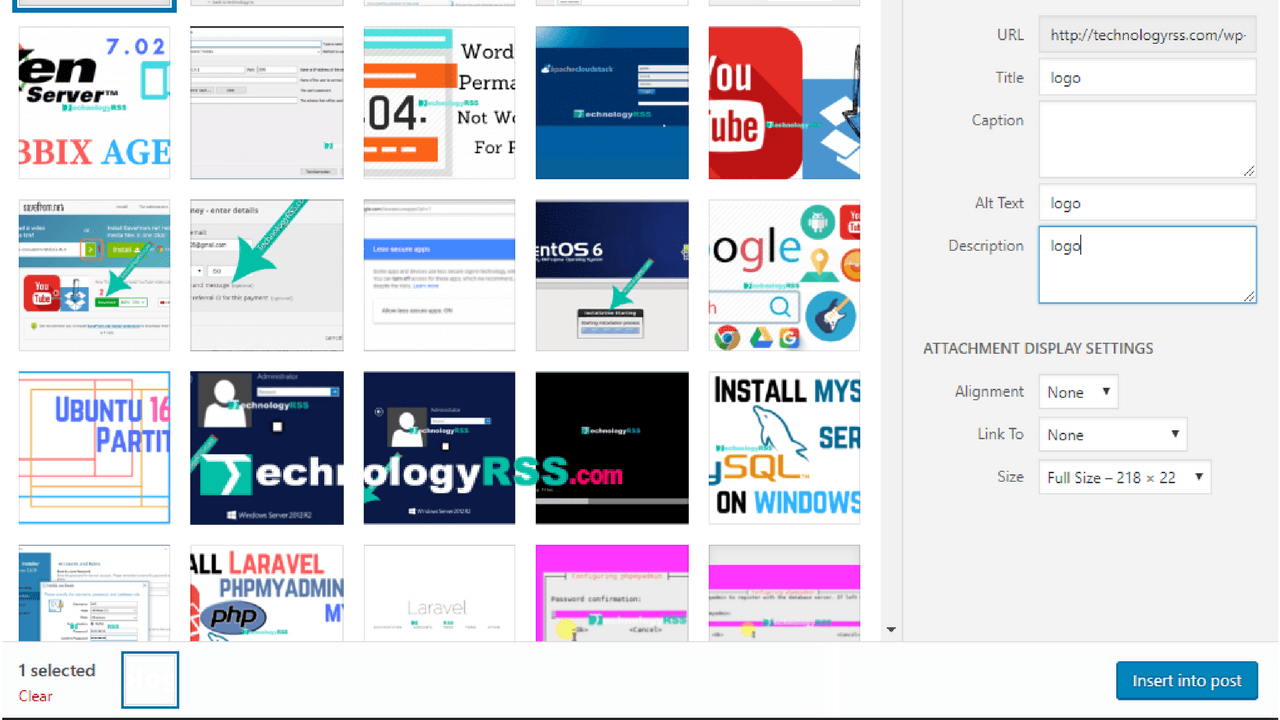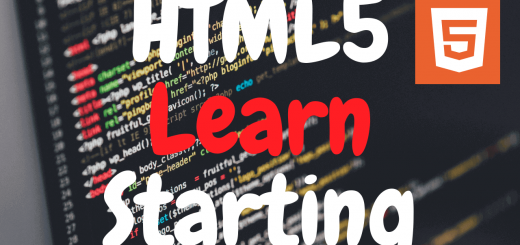How To Add IP2Location Free Widgets2 min read
You can add beautiful tools to your web site, which allows you to easily see geolocation. Many times it is necessary that my own public IP address, ISP name, ZIP code and more. So you can easily add it through HTML, Direct Link or BB code.
★ How To Configure Static IP address On Ubuntu 18.04
★ How To Install Zabbix Server On Ubuntu 18.04
Below is the description of how to add it
How To Add IP2Location html code on your website
<a href="https://www.ip2location.com/free/widgets" target="_blank" rel="noopener"> <img src="https://tools.ip2location.com/468x60.png" width="468" height="60" border="0" /></a>
If you add then show as like below
How To Add IP2Location BB code on your website
[url=https://www.ip2location.com/free/widgets][img]https://tools.ip2location.com/468×60.png[/img][/url]
How To Add IP2Location direct link on your web site
https://tools.ip2location.com/468×60.png
Another option Google play store, App store and Windows store.
- How To Enable SSH On Debian 13 Server - September 13, 2025
- Is Debian 13 Server on VirtualBox the EASIEST Way to Get Started - September 11, 2025
- How To Install Zabbix Server 7.4 On Ubuntu 22.04 - September 10, 2025