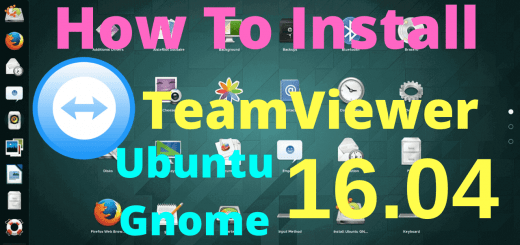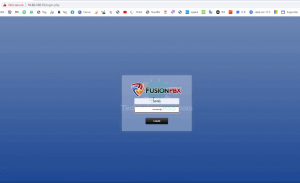How To allow GUI root Login on Ubuntu 21.04 Hirsute Linux2 min read
In this tutorial how to enable root login on the Ubuntu desktop. Sometime default Ubuntu not show root user login, so must be enable this manually.
★ How To Install FusionPBX 4.4 On Debian 9 | FusionPBX Old Version Installation
★ How To Install CEPH Cluster On Centos 7 Using Single Server – Part 2
My Ubuntu 21.04 info:
################################# Server IP : 10.66.100.6 OS : Ubuntu 21.04 Disk : 25 GB RAM : 2GB vCPU : 2 Service : Ubuntu root login #################################
Step #01: Check server operating system and ip address.
tech@ubuntu21:~/Desktop$ lsb_release -a && ip r
Going to root user using sudo permission.
tech@ubuntu21:~$ sudo -i
Then type current user password and go to root user. Then setup root user password using below command.
root@ubuntu21:~# passwd
Open below file and allow root login true.
root@ubuntu21:~# vi /etc/gdm3/custom.conf
Insert below line into this custom.conf file.
AllowRoot=true
Step #02: Open another file and comment one line.
root@ubuntu21:~# vi /etc/pam.d/gdm-password
Comment below line.
#auth required pam_succeed_if.so user != root quiet_success
Now reboot your Ubuntu desktop and see Not listed? option.
root@ubuntu21:~# reboot
Now click on Not listed? and type root press Enter and then type root password.
If you see any error so please see my YouTube channel for more details.
- How To Install Zabbix Server 6.4 On AlmaLinux 8 Server - August 9, 2024
- How To Clear RAM Memory Cache Buffer Linux Server - February 29, 2024
- How To Install Apache Cloud Stack Management Server 4.17 On Ubuntu 22.04 - February 1, 2024
We really appreciate for your support for buying me a coffee.
It takes us a while to compose and upload new content, as they have to be checked to see if Properly works. We appreciate you if you help me for one cup of coffee to keep us awake and always deliver good quality content.
No contribution is small of an amount. We are grateful for any amount you support us with. Thank you!