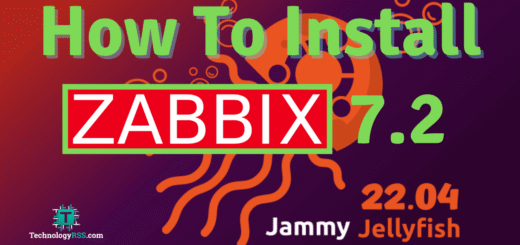How To Configure Static IP address On Ubuntu 18.041 min read
New release Ubuntu 18.04 Bionic Beaver. So I want to configure static IP address on Ubuntu 18.04. If your network dhcp server doesn’t enable. So static ip address configure needed.
★ Check Web Site URL From Zabbix Server
★ How To Install OsTicket On Ubuntu 16.04
Step #01: At first netplan generate command run on terminal.
root@technologyrsslocal:~# netplan generate
Then open netplan config file.
root@technologyrsslocal:~# vi /etc/netplan/50-cloud-init.yaml
Insert all config like as below.
network: ethernets: eth0: addresses: [ ] dhcp4: false optional: true eth1: addresses: [10.66.110.20/16] gateway4: 10.66.10.1 nameservers: addresses: [8.8.8.8,8.8.4.4] dhcp4: false optional: true version: 2
Or, try below details
network:
ethernets:
eth1:
addresses:
- 10.66.110.20/16
dhcp4: false
gateway4: 10.66.10.1
nameservers:
addresses:
- 8.8.8.8
- 8.8.4.4
search:
- workgroup
version: 2
Step #02: Now run netplan apply command.
root@technologyrsslocal:~# netplan apply
That’s fine and using static IP configure. Also see my YouTube channel for more details.
- How To Enable SSH On Debian 13 Server - September 13, 2025
- Is Debian 13 Server on VirtualBox the EASIEST Way to Get Started - September 11, 2025
- How To Install Zabbix Server 7.4 On Ubuntu 22.04 - September 10, 2025