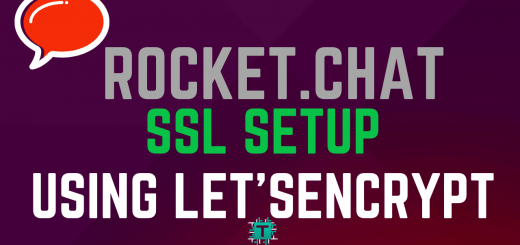How To Configure Static IP Address On Ubuntu 20.04 Server1 min read
Now I want to share how to configure static ip address on ubuntu 20.04. This is latest release ubuntu 20.04 beta version. So you can find how to setup static ip address on ubuntu 20.04.
★ How To Configure Static IP address On Ubuntu 18.04
★ How To Install OsTicket On Ubuntu 16.04
Step #01: Generate netplan command on your ubuntu server
root@ubuntu20:~# netplan generate
Now open netplan config file using any editor.
root@ubuntu20:~# vi /etc/netplan/00-installer-config.yaml
Delete old text and insert below text then change ip address as your needed.
network: ethernets: eth1: addresses: - 10.66.10.15/24 dhcp4: false gateway4: 10.66.10.1 nameservers: addresses: - 8.8.8.8 - 8.8.4.4 search: - workgroup version: 2
N.B: Must be change ip address and gateway address as your network.
Then netplan apply command.
root@ubuntu20:~# netplan apply
If you see any error so see my YouTube video for more details.
- How To Enable SSH On Debian 13 Server - September 13, 2025
- Is Debian 13 Server on VirtualBox the EASIEST Way to Get Started - September 11, 2025
- How To Install Zabbix Server 7.4 On Ubuntu 22.04 - September 10, 2025