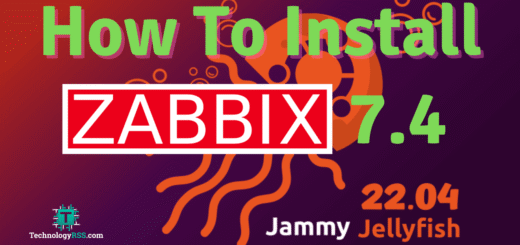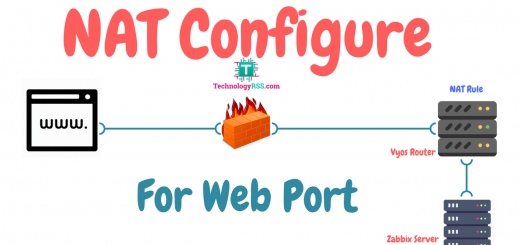How To Install Bitwarden Password Manager On Ubuntu 18.04 Using Docker6 min read
Bitwarden is password management open source software. So now I have to share how to install bitwarden password manager using docker on ubuntu 18.04. This is installation for docker community edition.
★ How To Add Windows Host In Zabbix Server
★ How To Install FreePBX Server On Ubuntu 14.04
Server configuration
- Disk space : 50GB
- RAM : 1GB
- CPU : 1
Step #01: Your server must be update & upgrade using below. command.
root@Bitwarden:~# apt-get update root@Bitwarden:~# apt-get upgrade root@Bitwarden:~# reboot
Step #02: Install docker community edition for your bitwarden.
root@Bitwarden:~# curl -fsSL https://download.docker.com/linux/ubuntu/gpg | sudo apt-key add - root@Bitwarden:~# add-apt-repository "deb [arch=amd64] https://download.docker.com/linux/ubuntu $(lsb_release -cs) stable" root@Bitwarden:~# apt-get update root@Bitwarden:~# apt-cache policy docker-ce root@Bitwarden:~# apt-get install -y docker-ce root@Bitwarden:~# systemctl status docker root@Bitwarden:~# sudo curl -L "https://github.com/docker/compose/releases/download/1.25.0/docker-compose-$(uname -s)-$(uname -m)" -o /usr/local/bin/docker-compose root@Bitwarden:~# chmod +x /usr/local/bin/docker-compose root@Bitwarden:~# ln -s /usr/local/bin/docker-compose /usr/bin/docker-compose root@Bitwarden:~# docker-compose --version root@Bitwarden:~# curl -Lso bitwarden.sh https://go.btwrdn.co/bw-sh
Step #03: Now start bitwarden installation process.
root@Bitwarden:~# chmod +x bitwarden.sh root@Bitwarden:~# ./bitwarden.sh install
Remember : (!) Enter the domain name for your Bitwarden instance (ex. bitwarden.example.com):
(!) Do you want to use Let’s Encrypt to generate a free SSL certificate? (y/n): n
(!) Do you have a SSL certificate to use? (y/n): n
(!) Do you want to generate a self-signed SSL certificate? (y/n): n
if you want to install this system using sub domain so enter this domain. But this is must be ssl enable.
Collect Hosting Installation Id & Key from here
Enter your email & click Submit then see like below.
Installation Id: 3b0229a9-6c6b-4a62-9b14-ab22005cf8c2
Installation Key: xnpsdojhSnEOdQmVvRJ3
Step #04: Start bitwarden .sh file with start, updateself & update.
root@Bitwarden:~# ./bitwarden.sh start root@Bitwarden:~# ./bitwarden.sh updateself root@Bitwarden:~# ./bitwarden.sh update
If you see error like below so again & again run ./bitwarden.sh start command.
Error response from daemon: Get https://registry-1.docker.io/v2/: net/http: request canceled while waiting for connection (Client.Timeout exceeded while awaiting headers)
When you see like below show on your terminal so now browse your server ip address.
root@ubuntu-1804:~# ./bitwarden.sh start _ _ _ _ | |__ (_) |___ ____ _ _ __ __| | ___ _ __ | '_ \| | __\ \ /\ / / _` | '__/ _` |/ _ \ '_ \ | |_) | | |_ \ V V / (_| | | | (_| | __/ | | | |_.__/|_|\__| \_/\_/ \__,_|_| \__,_|\___|_| |_| Open source password management solutions Copyright 2015-2019, 8bit Solutions LLC https://bitwarden.com, https://github.com/bitwarden =================================================== Docker version 19.03.5, build 633a0ea838 docker-compose version 1.25.0, build 0a186604 Stopping bitwarden-nginx ... done Stopping bitwarden-admin ... done Stopping bitwarden-events ... done Stopping bitwarden-api ... done Stopping bitwarden-web ... done Stopping bitwarden-identity ... done Stopping bitwarden-attachments ... done Stopping bitwarden-notifications ... done Stopping bitwarden-icons ... done Stopping bitwarden-mssql ... done Removing bitwarden-nginx ... done Removing bitwarden-admin ... done Removing bitwarden-events ... done Removing bitwarden-api ... done Removing bitwarden-web ... done Removing bitwarden-identity ... done Removing bitwarden-attachments ... done Removing bitwarden-notifications ... done Removing bitwarden-icons ... done Removing bitwarden-mssql ... done Removing network docker_default Pulling mssql ... done Pulling web ... done Pulling attachments ... done Pulling api ... done Pulling identity ... done Pulling admin ... done Pulling icons ... done Pulling notifications ... done Pulling events ... done Pulling nginx ... done Creating network "docker_default" with the default driver Creating bitwarden-api ... done Creating bitwarden-notifications ... done Creating bitwarden-mssql ... done Creating bitwarden-attachments ... done Creating bitwarden-web ... done Creating bitwarden-events ... done Creating bitwarden-identity ... done Creating bitwarden-icons ... done Creating bitwarden-admin ... done Creating bitwarden-nginx ... done
if any issue please see my YouTube channel for more details. Please subscribe my channel for more update.
- How To Enable SSH On Debian 13 Server - September 13, 2025
- Is Debian 13 Server on VirtualBox the EASIEST Way to Get Started - September 11, 2025
- How To Install Zabbix Server 7.4 On Ubuntu 22.04 - September 10, 2025