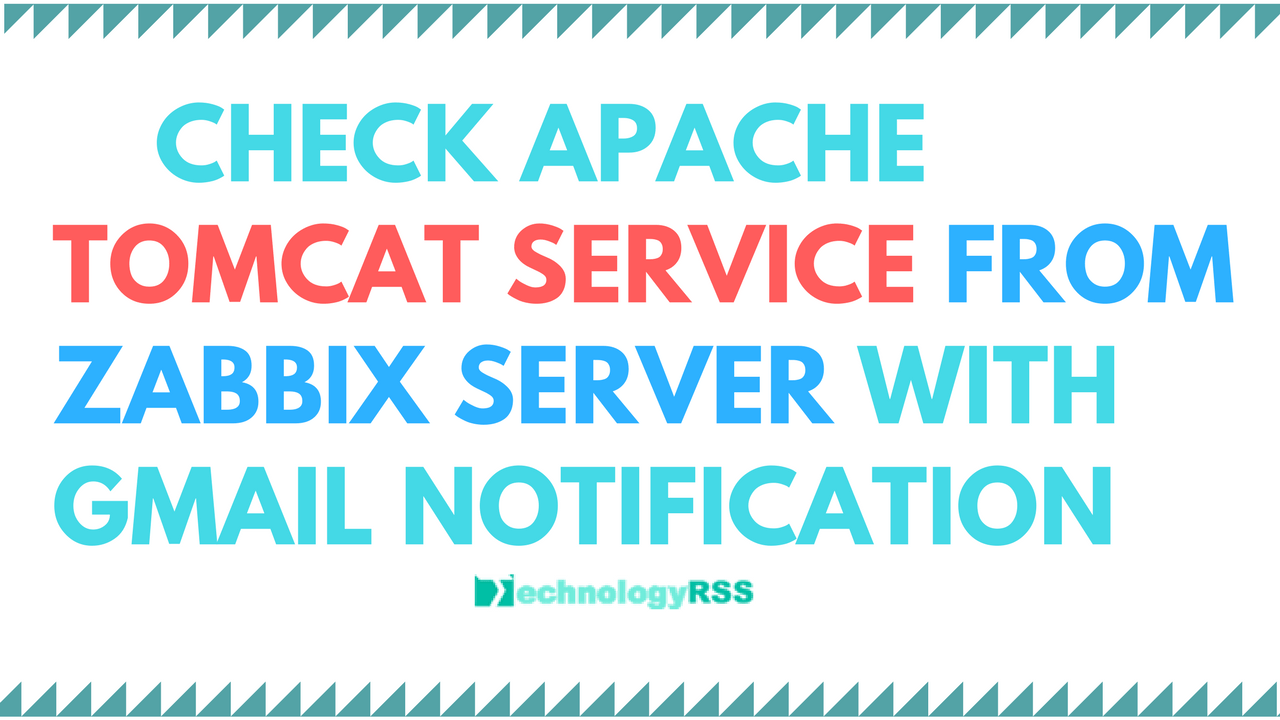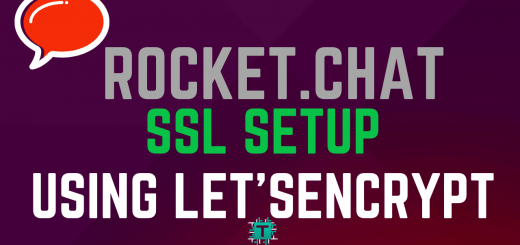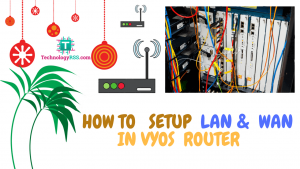How To Port Forward Using VYOS Router3 min read
The Vyos is Linux-based virtual router. This router supports many features like as network routing, firewall, and VPN functionality. The Vyos router is fully open source, but the Vyatta router is pro version running. So I have to show how to port forwarding using vyos router. You can download latest iso from Vyos download
★ How To Setup Zabbix Proxy Server For Different Network Monitor
★ How To Setup Zabbix Proxy Server For Different Network Monitor
Zabbix Server port forwarding using Vyos router
Public IP Address : 93.15.93.179
Vyos Router IP address : 20.10.10.1
Zabbix Server IP : 20.10.50.60
Step #01: Login vyos router via ssh terminal using command below.
# ssh -l root 20.10.10.1
vyos@vyos$
Then goto configure terminal
vyos@vyos$ configure
So you can goto
vyos@vyos#
Step #02: Only two option configure needed like as firewall accept and nat rule.
So I have to first think firewall accept rule.
Vyos firewall default rule configure
vyos@vyos# set firewall all-ping enable vyos@vyos# set firewall broadcast-ping enable vyos@vyos# set firewall name inside_to_LAN vyos@vyos# set firewall name inside_to_LAN default-action drop vyos@vyos# set firewall name inside_to_LAN description 'Allow to inside' vyos@vyos# set firewall name inside_to_LAN rule 9000 vyos@vyos# set firewall name inside_to_LAN rule 9000 action accept
Vyos NAT configure for web port 80.
vyos@vyos# set nat destination rule 100 description "ZABBIX Web" vyos@vyos# set nat destination rule 100 destination address 93.15.93.179 vyos@vyos# set nat destination rule 100 destination port 8080 vyos@vyos# set nat destination rule 100 inbound-interface eth0 vyos@vyos# set nat destination rule 100 protocol tcp vyos@vyos# set nat destination rule 100 translation address 20.10.50.60 vyos@vyos# set nat destination rule 100 translation port 80
Now browse any network your public ip address. Example below
http://93.15.93.179:8080/
Type Zabbix server default login or your credentials.
- How To Clear RAM Memory Cache Buffer Linux Server - February 29, 2024
- How To Install Apache Cloud Stack Management Server 4.17 On Ubuntu 22.04 - February 1, 2024
- How To Install Zabbix Server 6.4 On Ubuntu 22.04 - October 24, 2023
We really appreciate for your support for buying me a coffee.
It takes us a while to compose and upload new content, as they have to be checked to see if Properly works. We appreciate you if you help me for one cup of coffee to keep us awake and always deliver good quality content.
No contribution is small of an amount. We are grateful for any amount you support us with. Thank you!