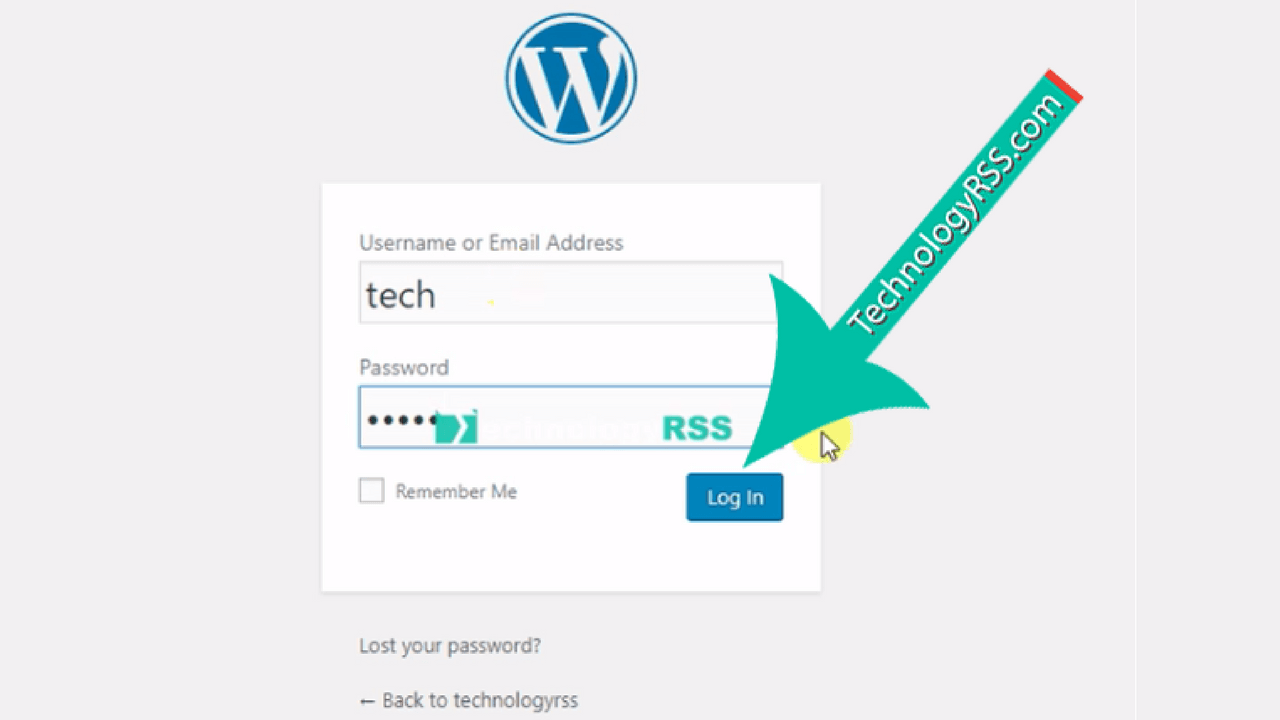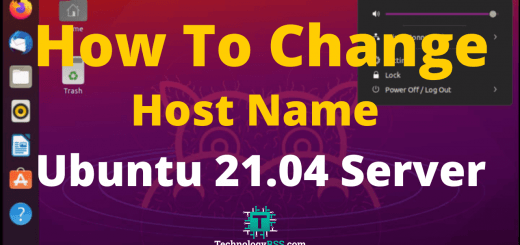How To Install Google Chrome On Ubuntu Gnome Desktop 16.041 min read
Now I want to share how to install google chrome on ubuntu gnome desktop 16.04. Google chrome is internet browsing software for windows, linux mac and more.
★ How To Add Ubuntu Server Into Zabbix Web GUI
★ How To Install Zabbix 5.0 On Ubuntu 18.04
Step #01: Download latest google chrome file from below link using wget command.
root@tech-ubuntu-16:~# wget https://dl.google.com/linux/direct/google-chrome-stable_current_amd64.deb
This is deb package for install google chrome using dpkg command.
Step #02: Now installing command using below.
root@tech-ubuntu-16:~# dpkg -i google-chrome-stable_current_amd64.deb root@tech-ubuntu-16:~# apt-get -f install -y
Now enjoy Google chrome browser for your internet browsing.
If you can see any problem so please see my YouTube channel for more details. Please subscribe my channel for more update.
- How To Clear RAM Memory Cache Buffer Linux Server - February 29, 2024
- How To Install Apache Cloud Stack Management Server 4.17 On Ubuntu 22.04 - February 1, 2024
- How To Install Zabbix Server 6.4 On Ubuntu 22.04 - October 24, 2023
We really appreciate for your support for buying me a coffee.
It takes us a while to compose and upload new content, as they have to be checked to see if Properly works. We appreciate you if you help me for one cup of coffee to keep us awake and always deliver good quality content.
No contribution is small of an amount. We are grateful for any amount you support us with. Thank you!