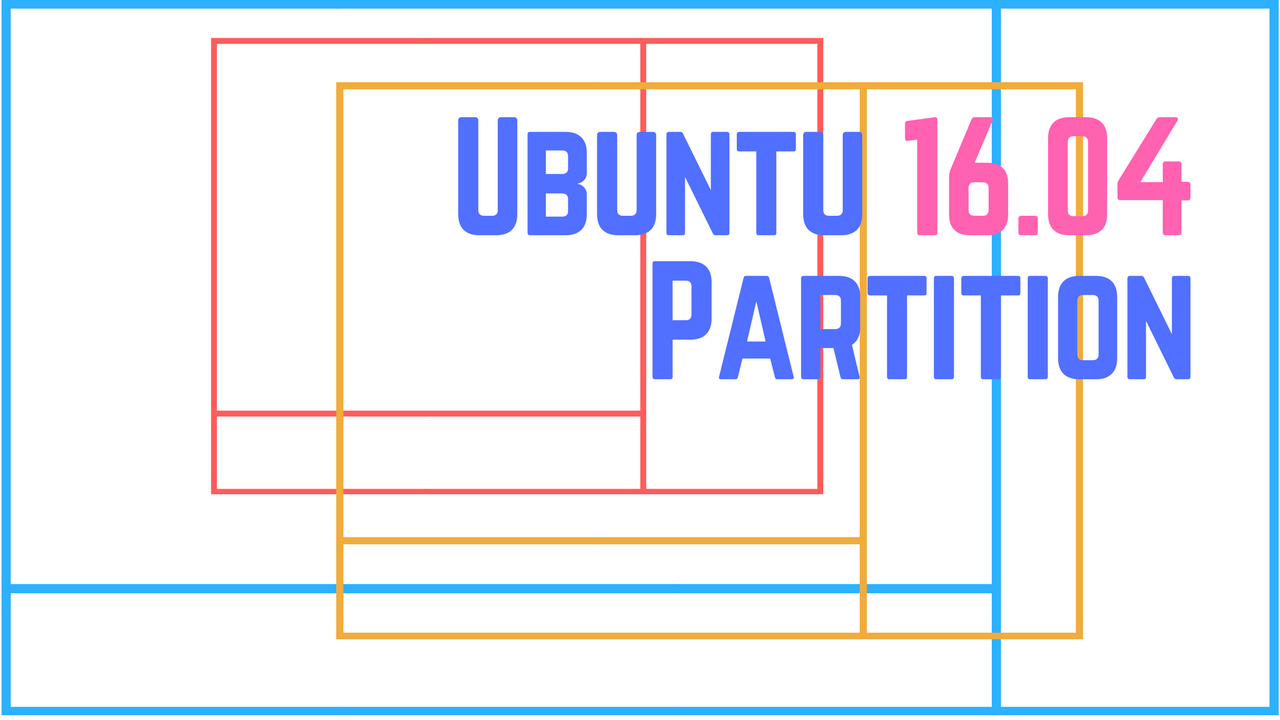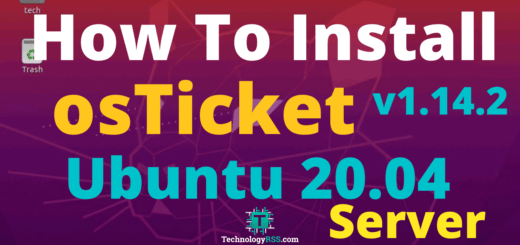How To Install vTiger CRM On Ubuntu 18.04 | Open Source ERP7 min read
The vTiger is an open source ERP system. Now I want to share how to install vTiger CRM on your local or vps Ubuntu 18.04 server. Basically vTiger deploy using apache, php and mysql. You can manage various topics like client, product, invoice, inventory etc. So don’t delay to start this tutorial.
★ How To Configure LAN and WAN Interface On VyOS Router
★ How To Install OpenProject On Ubuntu 16.04
vTiger system requirements : Official page
############################
Operating System: Ubuntu 18.04
IP address : 10.66.25.10
Disk : 50GB
RAM : 1GB
vCPU : 2
PHP : 7.2 must be
############################
Step #01: Check my server latest updated and check version.
root@vTiger :~# lsb_release -a && ip r root@vTiger :~# apt update && apt upgrade -y
Step #02: Install apache and required php extension.
root@vTiger :~# apt-get install software-properties-common root@vTiger :~# add-apt-repository ppa:ondrej/php root@vTiger :~# apt-get update root@vTiger :~# apt-get install -y php7.2 root@vTiger :~# apt install -y php php-cli php-mysql php-common php-zip php-mbstring php-xmlrpc php-curl php-soap php-gd php-xml php-intl php-ldap apache2 libapache2-mod-php root@vTiger :~# systemctl start apache2 root@vTiger :~# systemctl enable apache2
Check php version using below command.
root@vTiger :~# php -v
Edit php.ini file for some config change like memory limit, execution time, error report etc.
root@vTiger :~# vi /etc/php/7.2/apache2/php.ini
date.timezone = Asia/Dhaka memory_limit = 256M upload_max_filesize = 64M display_errors = On log_errors = Off
Now restart apache service using below command.
root@vTiger :~# a2enmod rewrite root@vTiger :~# systemctl restart apache2
Step #03: Now install database server mysql then create database with user permission.
root@vTiger :~# apt install -y mysql-server-5.7 root@vTiger :~# systemctl start mysql root@vTiger :~# systemctl enable mysql
Now login mariadb terminal for create database. Mysql default root password is blank. If you want setup mysql root password so use below command.
root@vTiger :~# mysql_secure_installation
root@vTiger :~# mysql -u root -p
mysql> create database vtiger default character set utf8; mysql> create user 'vtiger'@'localhost' identified by 'passw0rd'; mysql> grant all privileges on vtiger.* to 'vtiger'@'localhost'; mysql> flush privileges; mysql> \q
Setup sql_mode
vi /etc/mysql/mysql.conf.d/mysqld.cnf
Then insert below line under [mysqld] section.
sql_mode = ERROR_FOR_DIVISION_BY_ZERO,NO_AUTO_CREATE_USER,NO_ENGINE_SUBSTITUTION
Step #04: Download latest version vTiger then extract into web directory.
root@vTiger :~# wget https://netcologne.dl.sourceforge.net/project/vtigercrm/vtiger%20CRM%207.2.0/Core%20Product/vtigercrm7.2.0.tar.gz --no-check-certificate root@vTiger :~# tar xf vtigercrm7.2.0.tar.gz root@vTiger :~# mv vtigercrm/* /var/www/html/ root@vTiger :~# chown -R www-data:www-data /var/www/html/
root@vTiger :~# chmod 755 -R /var/www/html/ root@vTiger :~# rm -rf /var/www/html/index.html root@vTiger :~# systemctl restart apache2 root@vTiger :~# apachectl -t
Note : Skip create new virtual host as like video. Because I use default root folder for web.
Must be remove if auto install php8.0 using below command. Because php8.0 not support on vTiger.
root@vTiger :~# apt -y remove php8.0* root@vTiger :~# apt -y purge root@vTiger :~# apt -y autoremove
Step #05: Now goto browser type your server ip address http://10.66.25.10/
System Configuration for tow think Database Information & System Information.
Database Information :
Database Type : MySQL Host Name : localhost User Name : vtiger Password : passw0rd Database Name : vtiger
System Information :
Currency : USA, Dollars ($) Admin User Information User Name : admin Password : ******** Retype Password : ******** First Name : admin Last Name : erp Email : [email protected] Date Format : mm-dd-yyyy Time Zone : Asia/Dhaka
Then click Next
Step #06: Now See Confirm Configuration Settings.
Database Information Database Type : MySQL Database Name : vtiger_db System Information URL : http://10.66.25.10/ Currency : USA, Dollars Admin User Information User Name : admin Last Name : erp Email : [email protected] Time Zone : Asia/Dhaka Date Format : mm-dd-yyyy
Click Next
Please let us know your Industry : Telecommunications
If you want select any one then click Next. Now see Installation in progress…
Step #07: What would you like to use vTiger CRM for? : Select All .
Then click Next
Almost there! Now Get Started.
If you have any problem face so you see my YouTube channel for more details.
- How To Clear RAM Memory Cache Buffer Linux Server - February 29, 2024
- How To Install Apache Cloud Stack Management Server 4.17 On Ubuntu 22.04 - February 1, 2024
- How To Install Zabbix Server 6.4 On Ubuntu 22.04 - October 24, 2023
We really appreciate for your support for buying me a coffee.
It takes us a while to compose and upload new content, as they have to be checked to see if Properly works. We appreciate you if you help me for one cup of coffee to keep us awake and always deliver good quality content.
No contribution is small of an amount. We are grateful for any amount you support us with. Thank you!