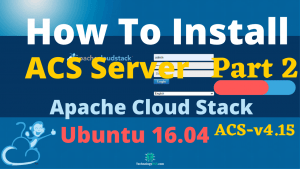How To Setup FreePBX SIP Trunk Configuration For Voipfone SIP Provider4 min read
I want to show how to setup FreePBX sip trunk using Voipfone sip provider. Voipfone is sip trunk provider. This guide is supported Asterisk 11, 12 and 13. Trunk is mainly needed for incoming and outgoing call using your freepbx system.
★ How To Install FreePBX 15 on CentOS 8
★ How To Install FreePBX 15 On Ubuntu 18.04
Step #01: Setup sip trunk on FreePBX server.
After login your FreePBX web gui then go to Connectivity / Trunks then click Add Trunk+ now open dropdown box. Then click +Add SIP (chan_sip) Trunk.
See trunk name as like below image.
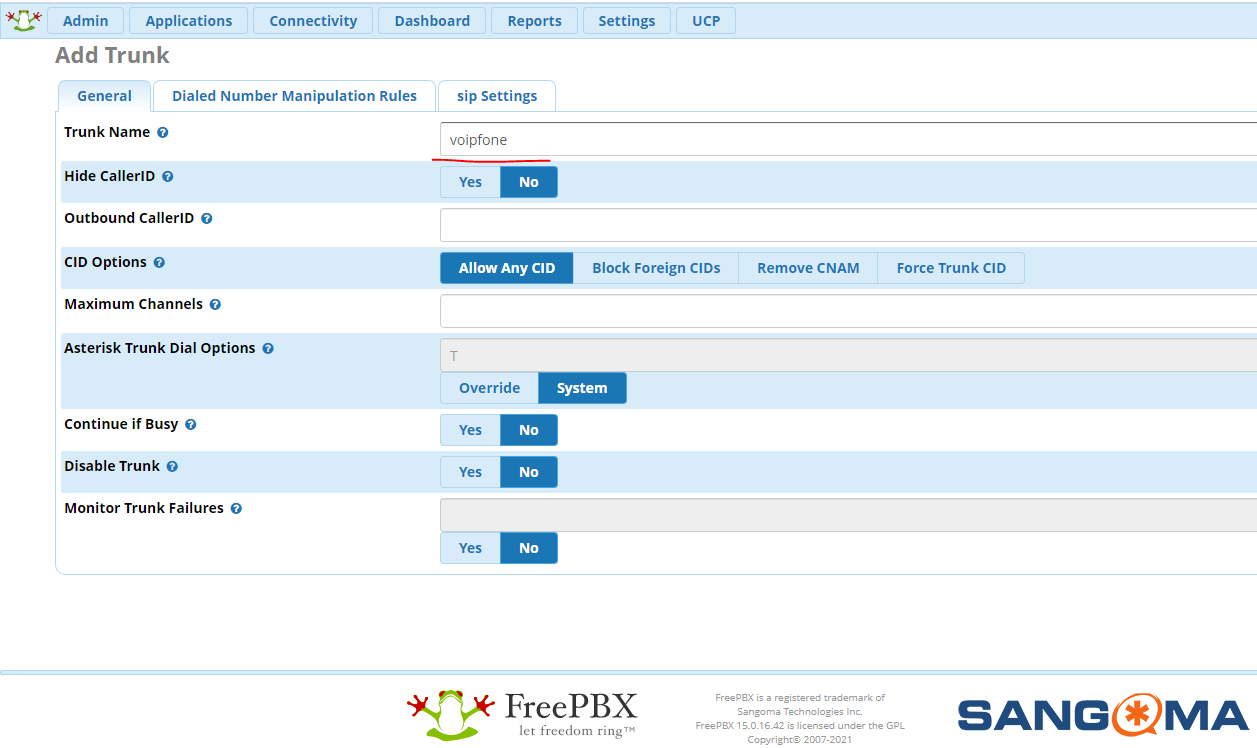
Step #02: Go to Dial Number Manipulation Rules.
These rules can manipulate the dialed number before sending it out this trunk. If no rule applies, the number is not changed. The original dialed number is passed down from the route where some manipulation may have already occurred. This trunk has the option to further manipulate the number. If the number matches the combined values in the prefix plus the match pattern boxes, the rule will be applied and all subsequent rules ignored.
Upon a match, the prefix, if defined, will be stripped. Next the prepend will be inserted in front of the match pattern and the resulting number will be sent to the trunk. All fields are optional.
Rules:
X matches any digit from 0-9
Z matches any digit from 1-9
N matches any digit from 2-9
[1237-9] matches any digit or letter in the brackets (in this example, 1,2,3,7,8,9)
. wildcard, matches one or more characters (not allowed before a | or +)
My config as like below image.
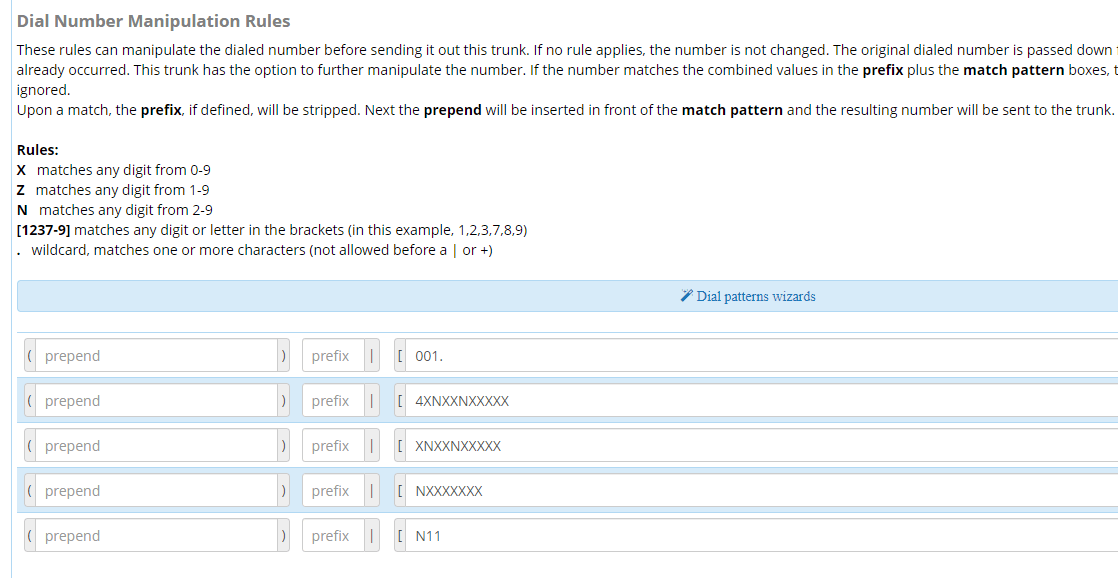
Step #03: Go to third tap for sip settings.
It have two option one outgoing and two incoming.
Outgoing as like below image.
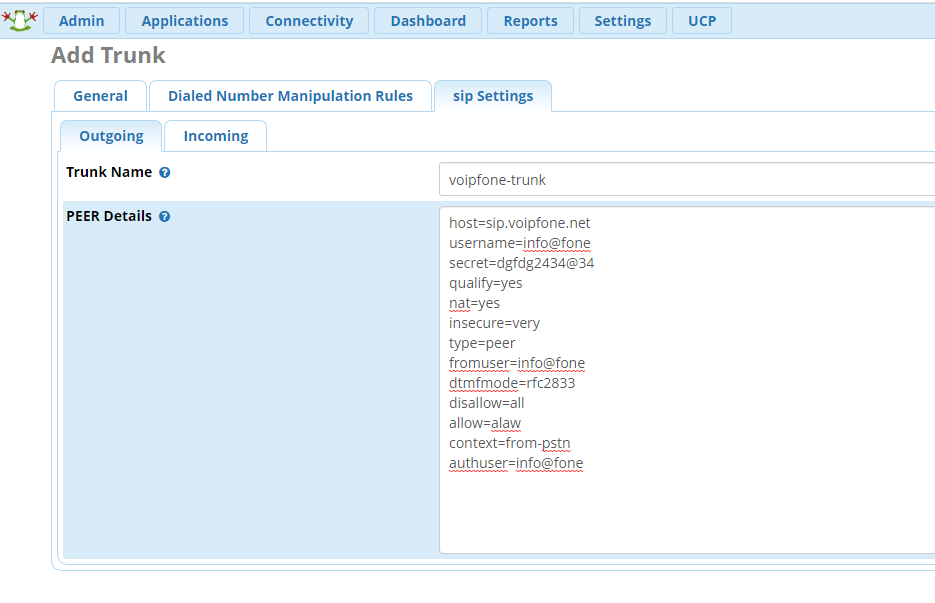
And incoming as like below image.
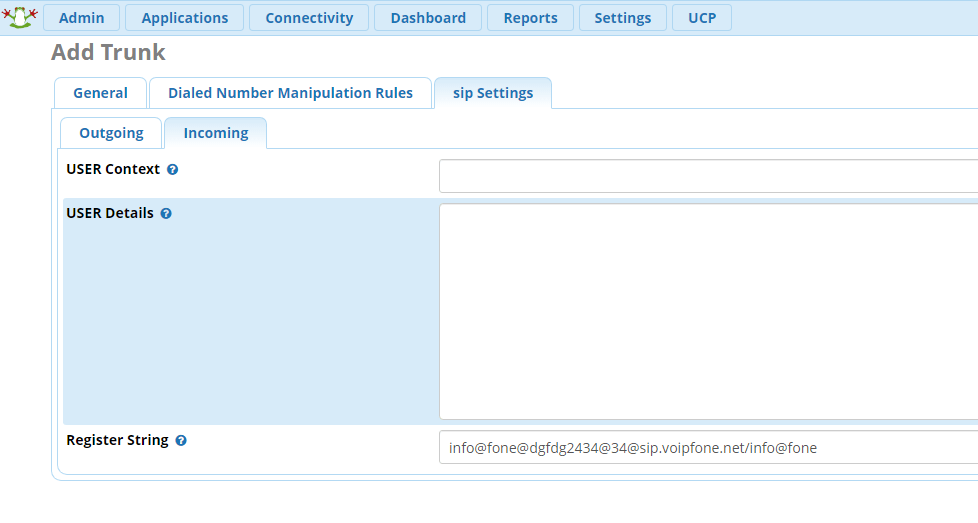
Then click Submit from footer, and then click Apply Config from top right corner for save all config.
Step #04: Setup outbound routes for FreePBX.
Go to Connectivity / Outbound Routes then click +Add Outbound Route. Type any Route Name and select your trunk previously created located from Optional Destination on Congestion.
Now select Trunk from dropdown menu and then see your trunk name voipfone (sip).
As like below image.
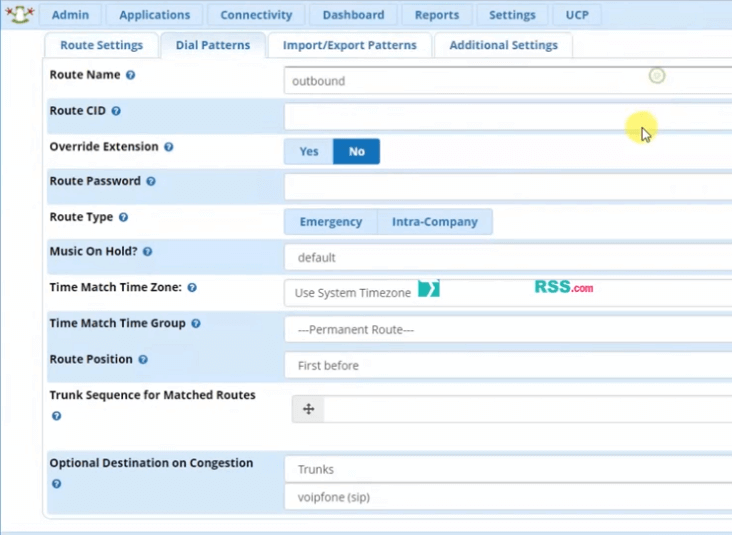
Step #05: Setup incoming route on FreePBX.
Go to Connectivity / Inbound Routes then click +Add Inbound Route. Type any name and select Set Destination as Extensions. Then you can create new extension or you can select previously created extension. See as like below image.
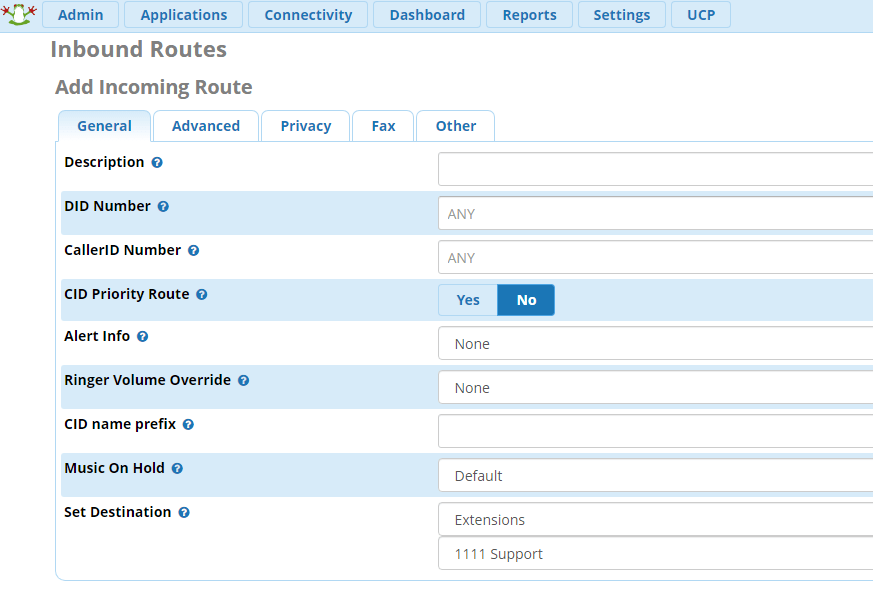
Then click Submit from footer, and then click Apply Config from top right corner for save all config.
Please see my YouTube video for more details if any error.
- How To Install Zabbix Server 6.4 On AlmaLinux 8 Server - August 9, 2024
- How To Clear RAM Memory Cache Buffer Linux Server - February 29, 2024
- How To Install Apache Cloud Stack Management Server 4.17 On Ubuntu 22.04 - February 1, 2024
We really appreciate for your support for buying me a coffee.
It takes us a while to compose and upload new content, as they have to be checked to see if Properly works. We appreciate you if you help me for one cup of coffee to keep us awake and always deliver good quality content.
No contribution is small of an amount. We are grateful for any amount you support us with. Thank you!