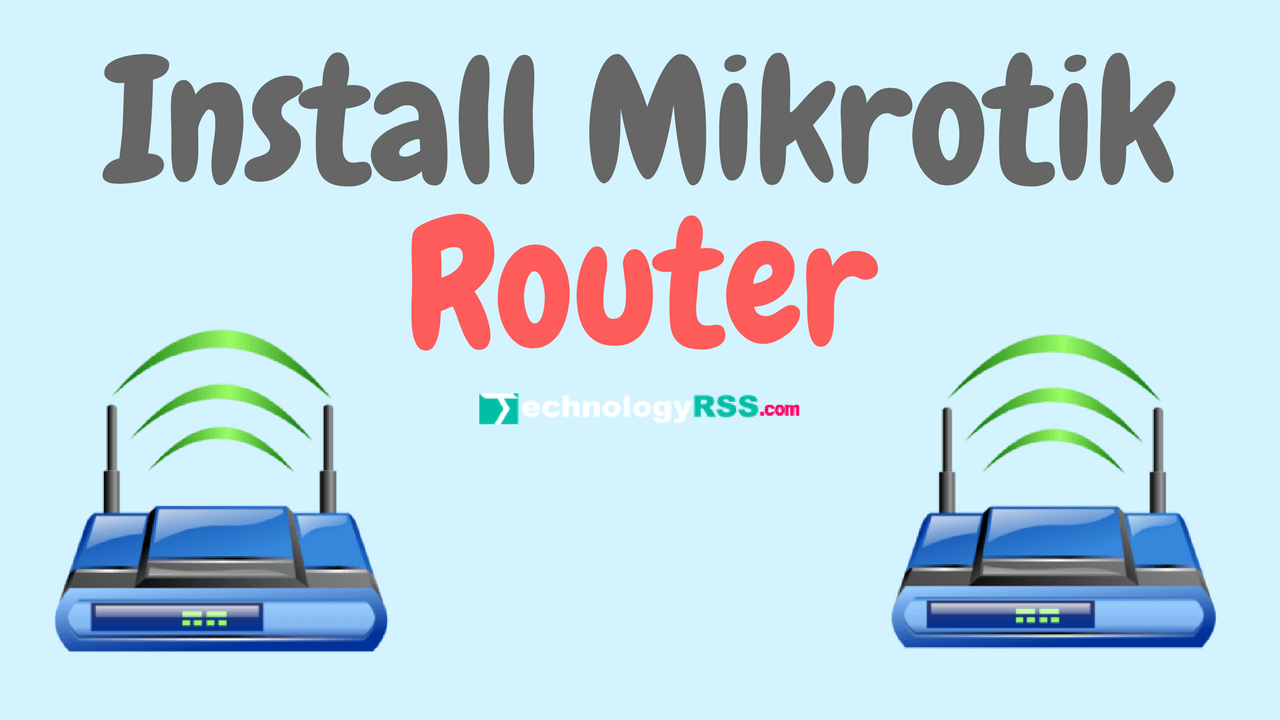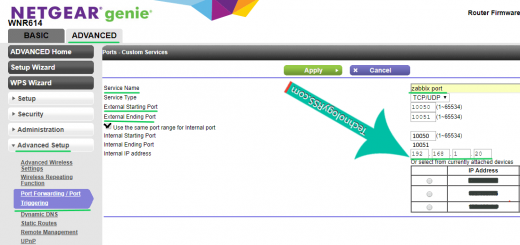How To Port Forward Using TP-LINK Router3 min read
TP-LINK router port forwarding feature is very useful. I have to show how to use local server, but connect anywhere on your machine. If you forward many ports such as, web, ssh, FTP imap, pop and many more. So I have to show step by step guide for forward TP-LINK router port.
★ How To Setup Zabbix Proxy Server For Different Network Monitor
★ How To Install Laravel On Ubuntu 16.04 With Phpmyadmin and Mysql
Step #01: Goto your usable browser and login Netgear router. Netgear router default login below:
IP address : 192.168.1.1 (or 192.168.0.1)
User Name : admin
Password : password
Step #02: After login see Advanced Settings then click on Forwarding tab.
Then click Add New button on the left side
Zabbix Server port forwarding from TP-LINK router
Step #03: Add or Modify a Virtual Server Entry.
Type some config below
Service Port : (For Zabbix 10050)
IP Address : 192.168.0.118
Protocol : TCP
Status : Enable
Then click Save button and reboot your router.
Step #04: Add another port for Zabbix Server.
Service Port : (For Zabbix 10051)
IP Address : 192.168.0.118
Protocol : TCP
Status : Enable
Then click Save button and reboot your router.
See example below image
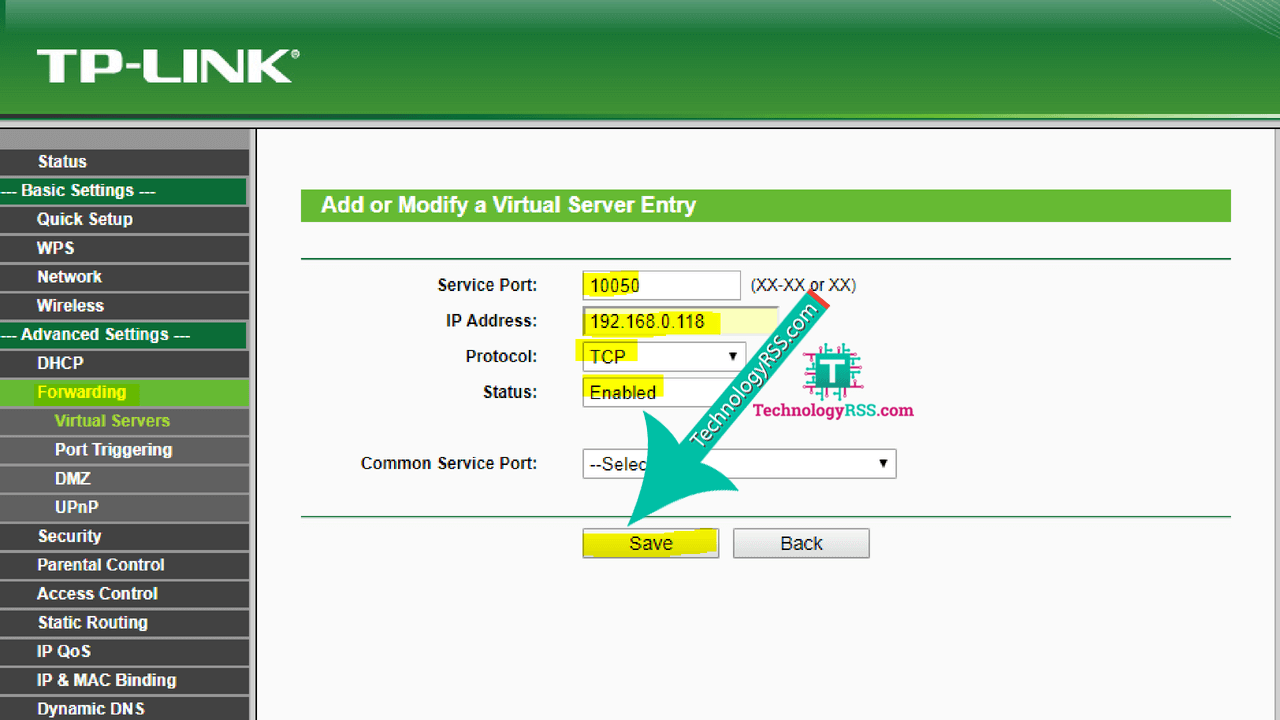
Http port forwarding from TP-LINK router
Step #05: Forward http port from TP-LINK router.
After login see Advanced Settings then click on Forwarding tab.
Then click Add New button on the left side.
Service Port : 80
IP Address : 192.168.0.118
Protocol : TCP
Status : Enable
IMAP port forwarding from TP-LINK router
Step #06: Forward imap port from TP-LINK router.
After login see Advanced Settings then click on Forwarding tab.
Then click Add New button on the left side.
Service Port : 143
IP Address : 192.168.0.118
Protocol : TCP
Status : Enable
- How To Enable SSH On Debian 13 Server - September 13, 2025
- Is Debian 13 Server on VirtualBox the EASIEST Way to Get Started - September 11, 2025
- How To Install Zabbix Server 7.4 On Ubuntu 22.04 - September 10, 2025