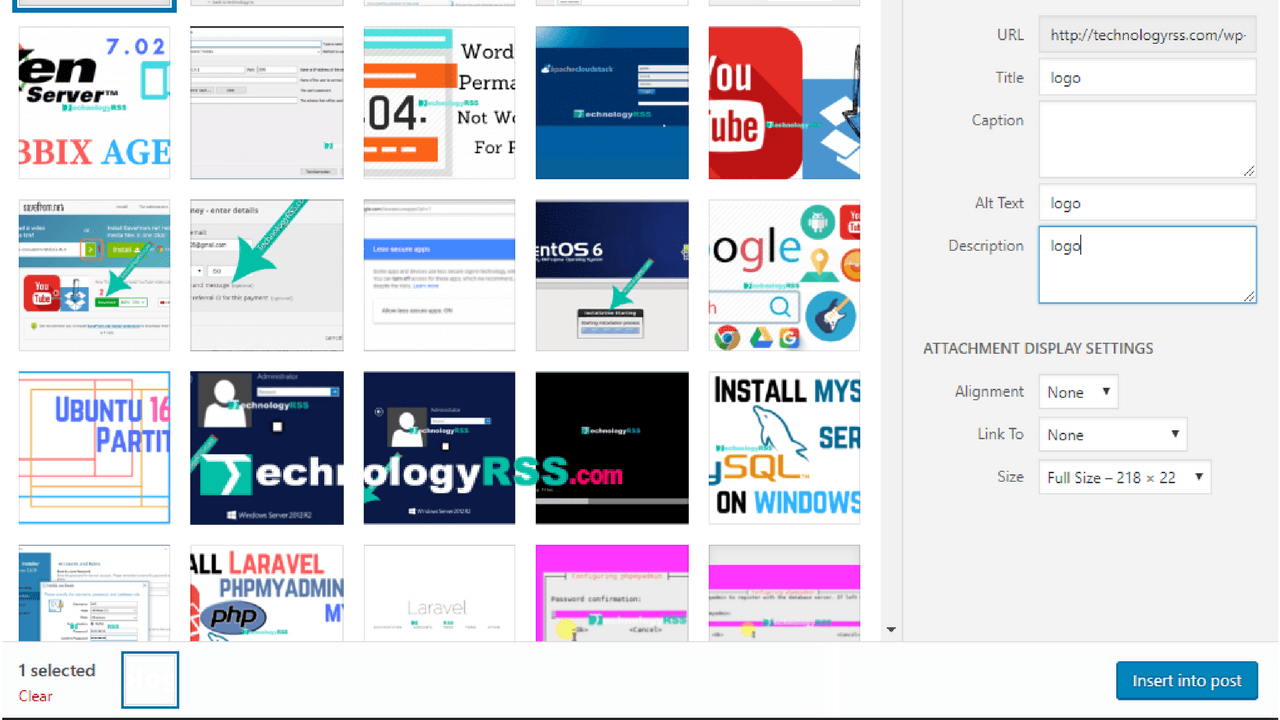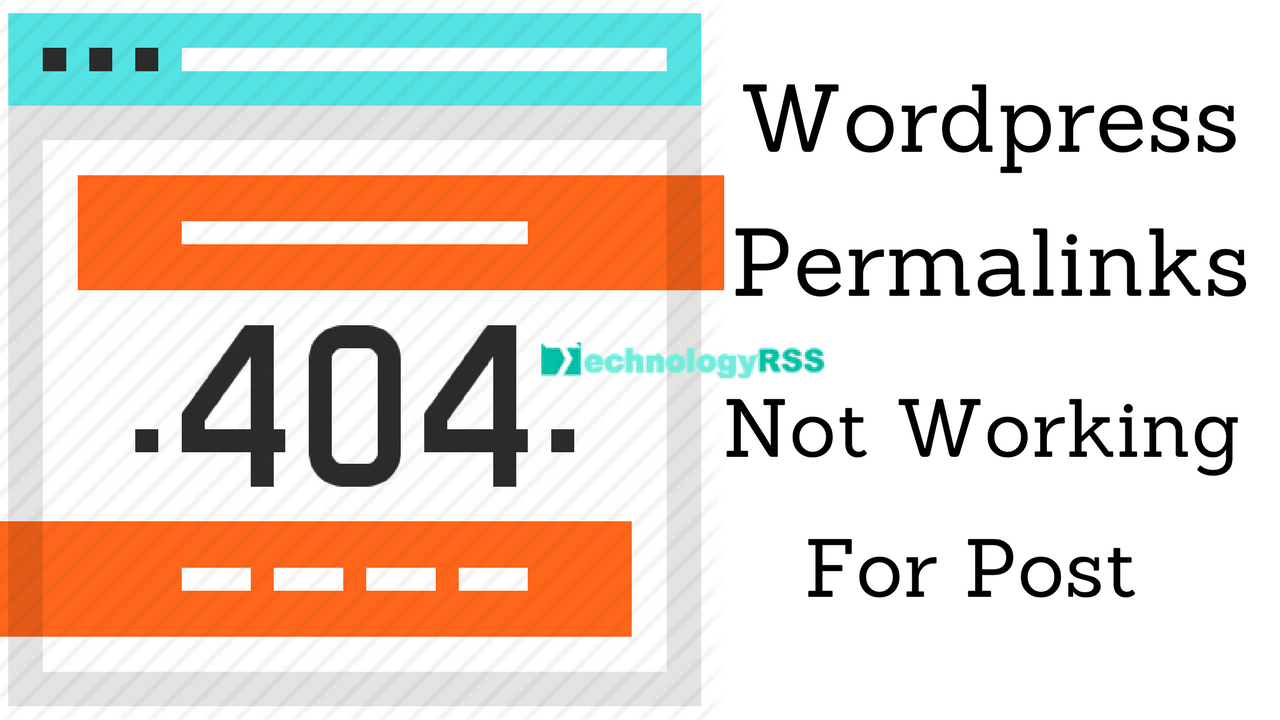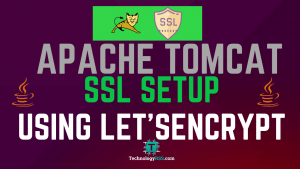Google Webmaster Error Couldn’t Fetch Sitemap – Could Not Be Read2 min read
Google webmaster tools is very strong tools for your web site. When you create first web site then submit your sitemap must using proper rules. So I want to share when you submit sitemap into new webmaster console then you see error.
★ How To Add Windows Host In Zabbix Server
★ How To Install FreePBX Server On Ubuntu 14.04
Error message:
Google Webmaster Error Couldn’t Fetch Sitemap – Could Not Be Read
Webmaster new search console is very fast and user friendly. So goto login for webmaster tools.
When I submit sitemap into new google search console, then I see some error so I am very worried. How can I solve this error? Now goto google search and many site and video I see this issue.

After that I see this is not any problem for new search console. And some days this is error gone. Then I am create another video for this issue.
Sitemap could not be read in new GSC
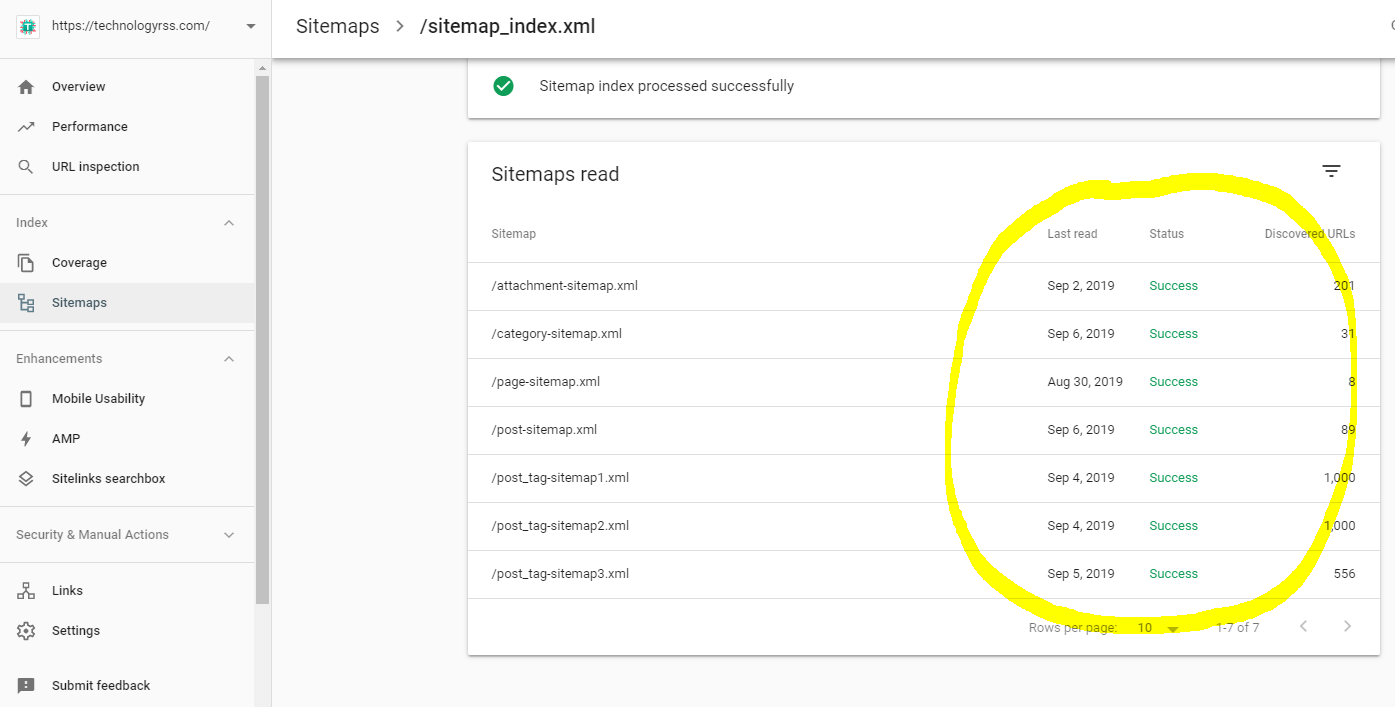
You see my video after solve this error.
- How To Enable SSH On Debian 13 Server - September 13, 2025
- Is Debian 13 Server on VirtualBox the EASIEST Way to Get Started - September 11, 2025
- How To Install Zabbix Server 7.4 On Ubuntu 22.04 - September 10, 2025