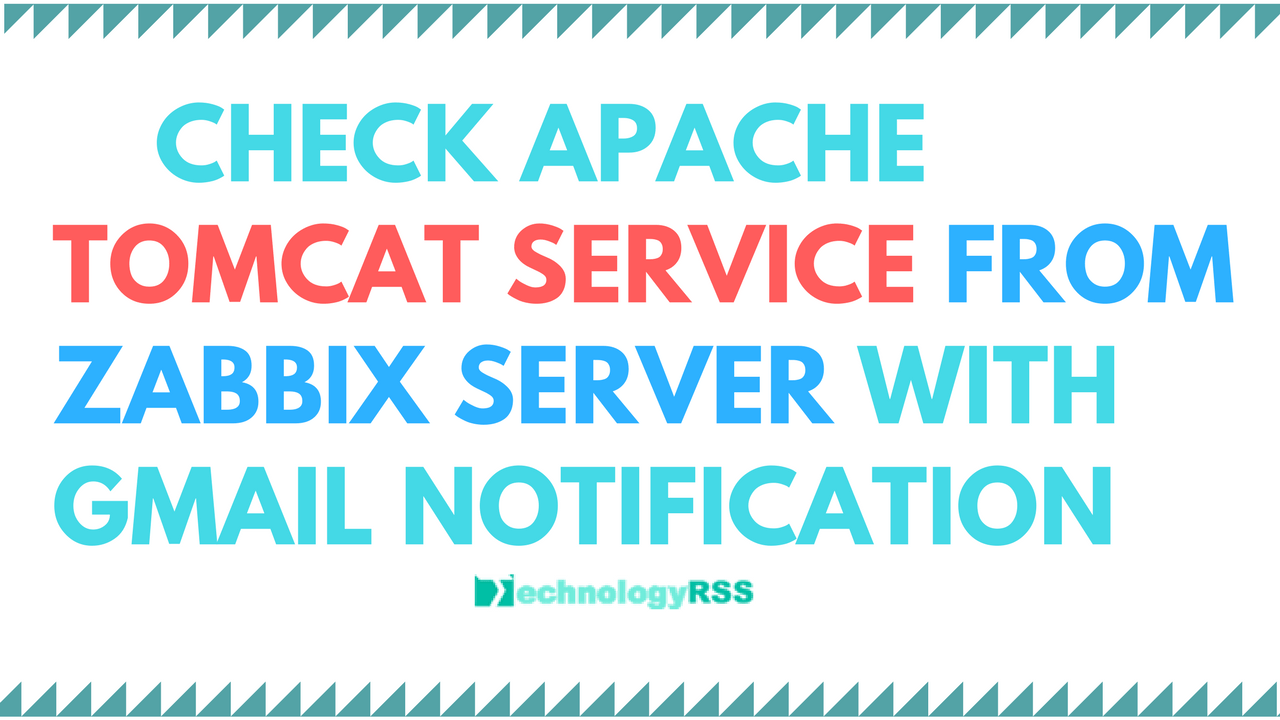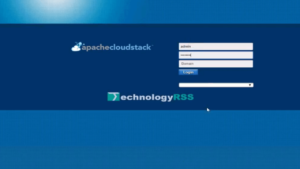How to fix wordpress permalinks not working 4042 min read
When wordpress ruining on local server like as ubuntu 16.04. Then I get some error message such as “The requested URL was not found on this server.” I think it’s permalinks problem. But I change wordpress permalinks for got Settings / Permalinks and then select sample post. But I can’t fix this error message from wordpress on local server.
★ How To Install Laravel On Ubuntu 16.04 With Phpmyadmin and Mysql
★ How to fix wordpress permalinks not working 404
Configure permalinks on your local server for wordpress.
Step #01: Goto /etc/apache2/sites-available/ and see defaults file like as 000-default.conf file.
Now you can create new file like as wp.conf and open any editor.
root@Wordpress:~# vi /etc/apache2/sites-available/wp.conf
Insert below all lines into wp.conf file.
<Directory /var/www/html/> Options Indexes FollowSymLinks AllowOverride All Require all granted </Directory>
Step #02: Now restart your web server details below:
root@Wordpress:~# a2ensite wp.conf root@Wordpress:~# service apache2 reload root@Wordpress:~# a2enmod rewrite root@Wordpress:~# systemctl restart apache2
Now enjoy your WordPress server on your local or public machine.
- How To Enable SSH On Debian 13 Server - September 13, 2025
- Is Debian 13 Server on VirtualBox the EASIEST Way to Get Started - September 11, 2025
- How To Install Zabbix Server 7.4 On Ubuntu 22.04 - September 10, 2025